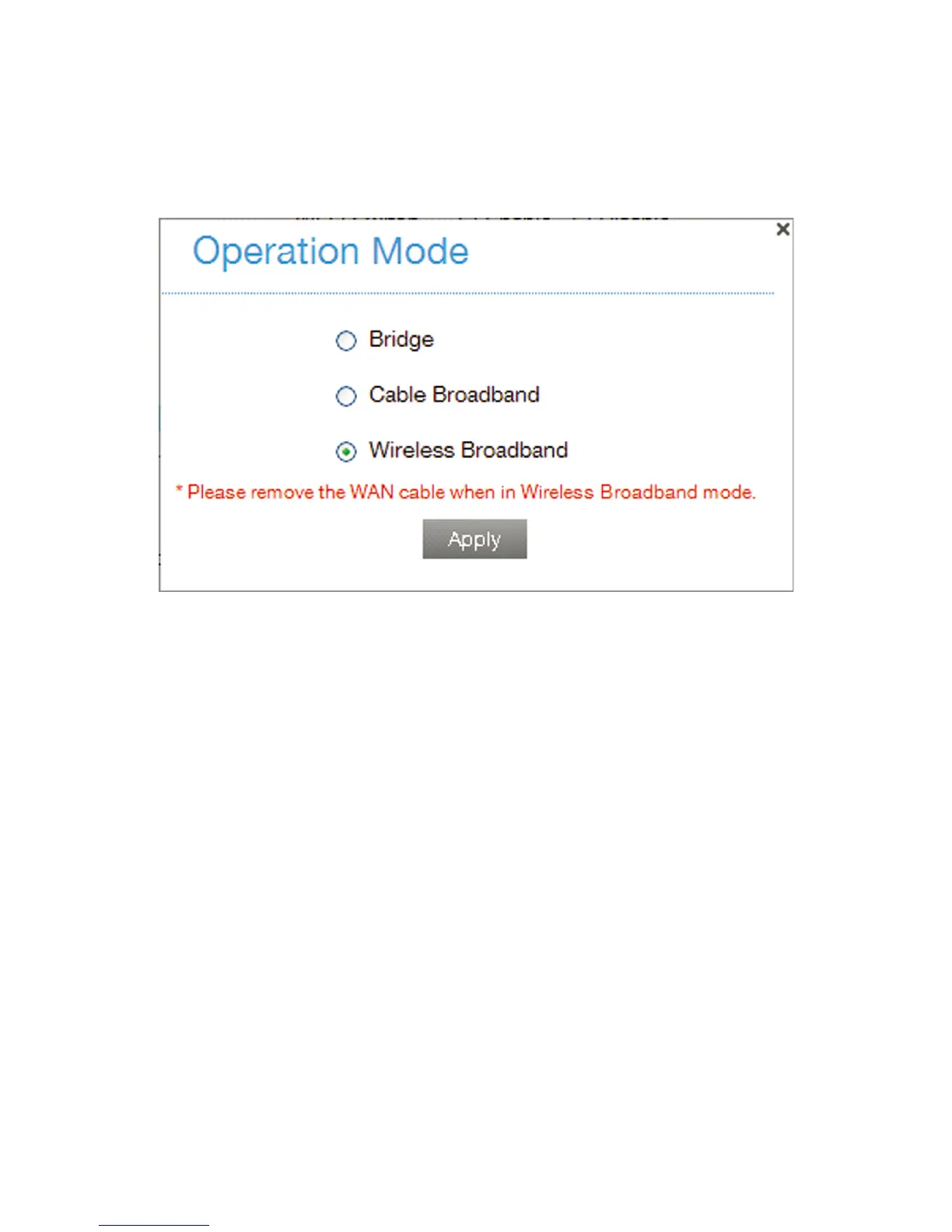10
3. Select an operation mode which you want to use and
then click Apply.
NOTE:
If you change the operation mode, the device will be re-
started automatically.
4. Set the detail parameters for the operation mode.
• For Bridge
You need to connect the WAN to the LAN port via Ethernet
cable and set the clients to obtain the IP address automati-
cally. Your clients can obtain the IP address from the WAN
DHCP host and connect to the Internet directly.