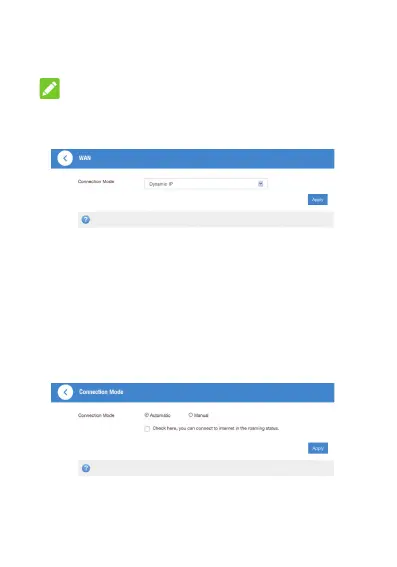92
u
Dynamic IP mode
Please select
Dynamic IP
and then click
Apply
.
NOTE:
Your service provider does not give you any
parameters.
•
For Wireless Broadband Mode
If you want to use your PC to connect to the
Internet, please connect your PC to the LAN port
via Ethernet cable.
Select Connection
Settings > Connection
Mode
to change the WAN connection mode. The
default WAN Connection Mode is
Automatic
.
5. Begin to enjoy your Internet service.