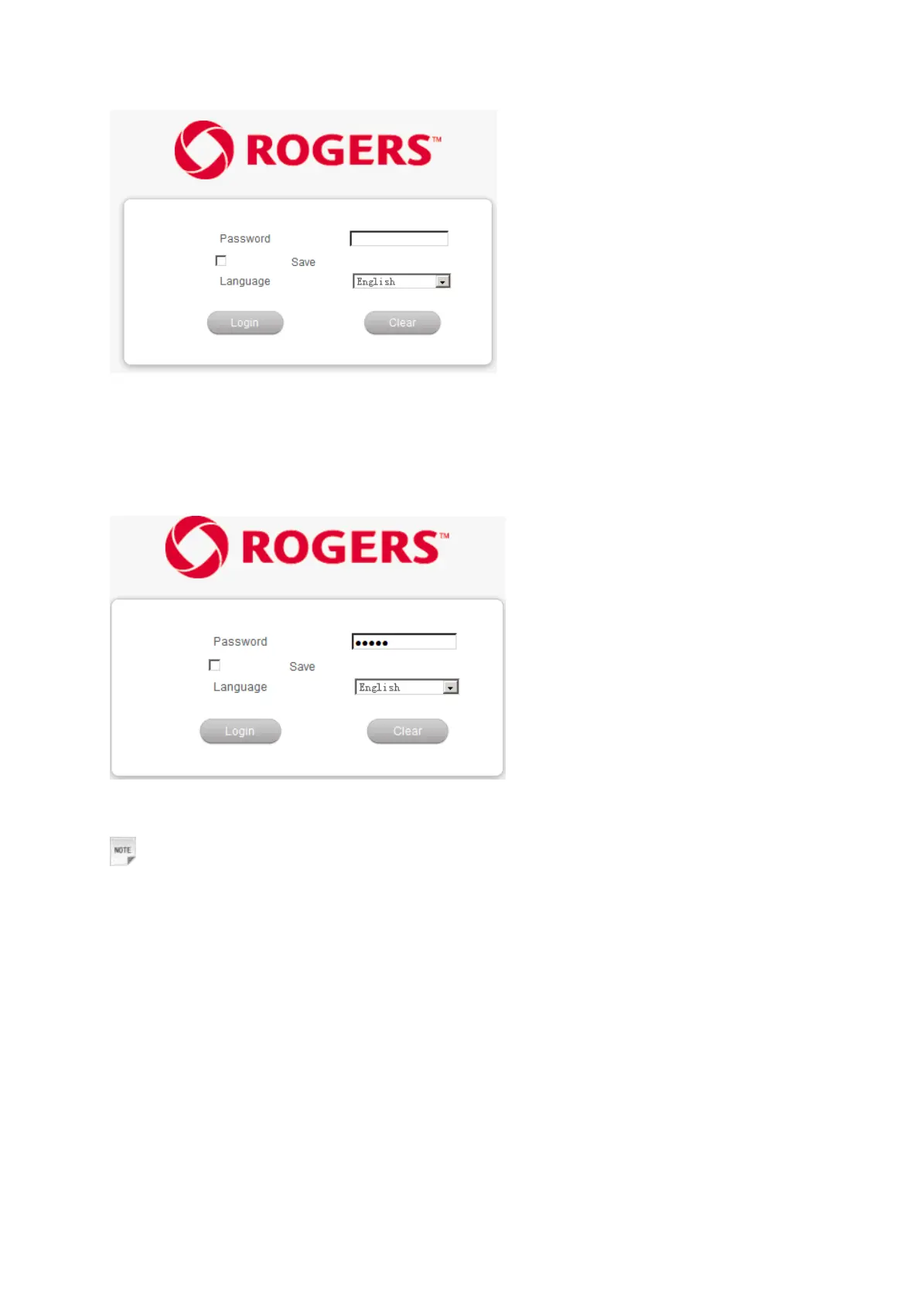11
Login
In the Web GUI Configuration page, select the desired language and input the password (the default
Password is admin).
Click Login to log in the device.
Notes:
If you check Save after type in password, the device will save it. Next time when you want to login the
device with the same password, what you need to do is click Login.
When you login, the following interface appears.