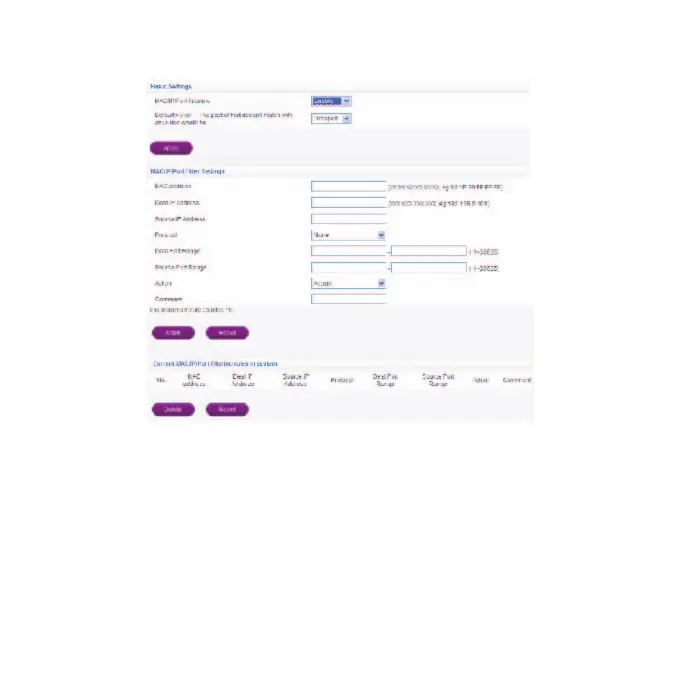32
If you select Enable, the lter settings will appear:
• Default Policy: Set how to handle the packet if none of the rules matches.
• MAC address: Set the MAC address that will be ltered.
• Dest IP Address: Set the destination IP address that will be ltered.
• Source IP Address: Set the source IP address that will be ltered.
• Protocol: Set which protocol will be used for ltering.
• Dest Port Range: Set the destination port numbers that will be ltered
• Source Port Range: Set the source port numbers that will be ltered.
• Action: Set how to handle the packet if it matches with the rule.