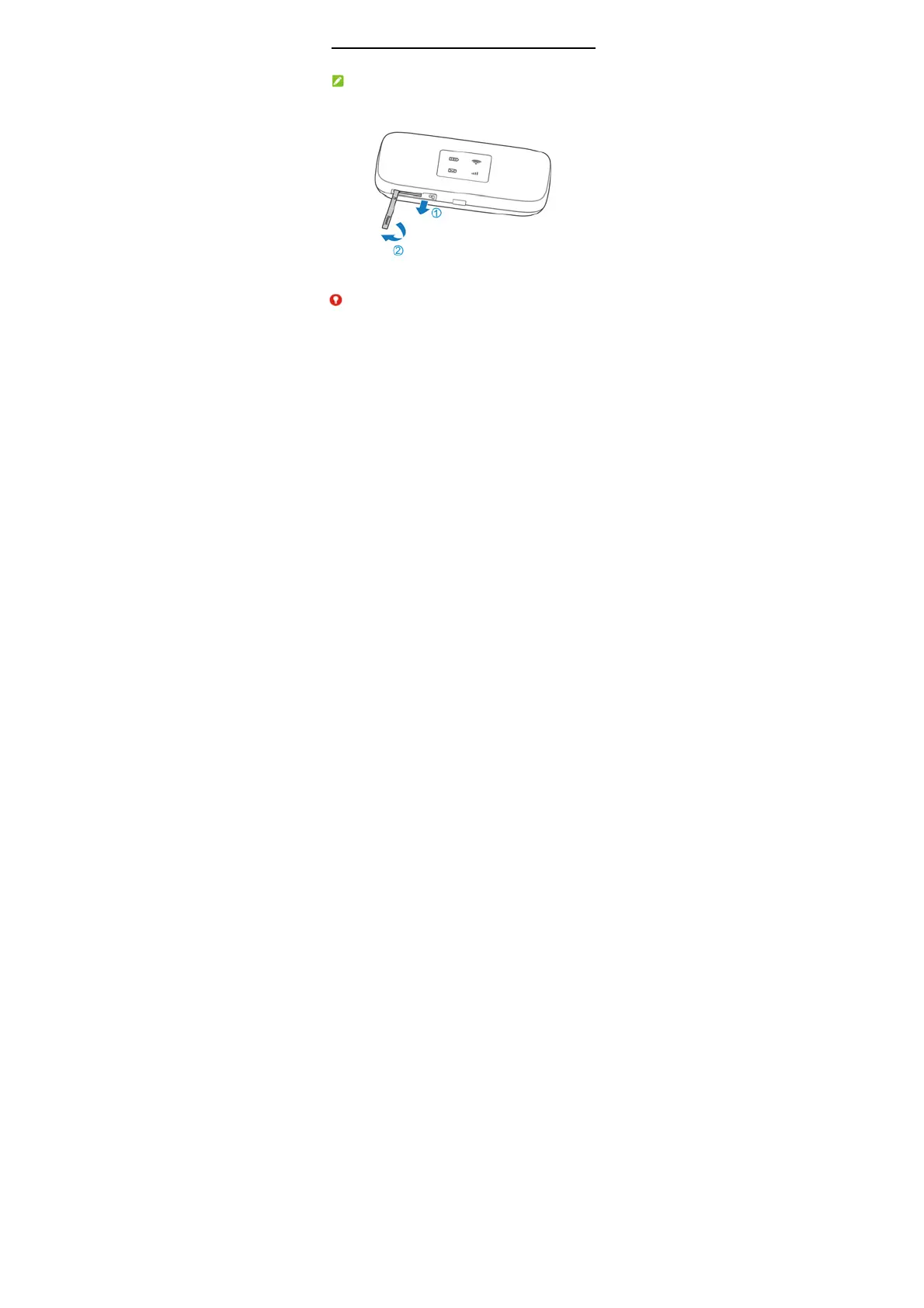8
Installing the micro-SIM Card
1. Open the micro-SIM card slot cover.
NOTE:
Do not remove the cover rudely, because it is connected with the
device.
2. Install a micro-SIM card to the micro-SIM card slot.
WARNING!
To avoid damage to the device, do not use any other kind of SIM
cards, or any non-standard micro-SIM card cut from a SIM card.
You can get a standard micro-SIM card from your service
provider.
