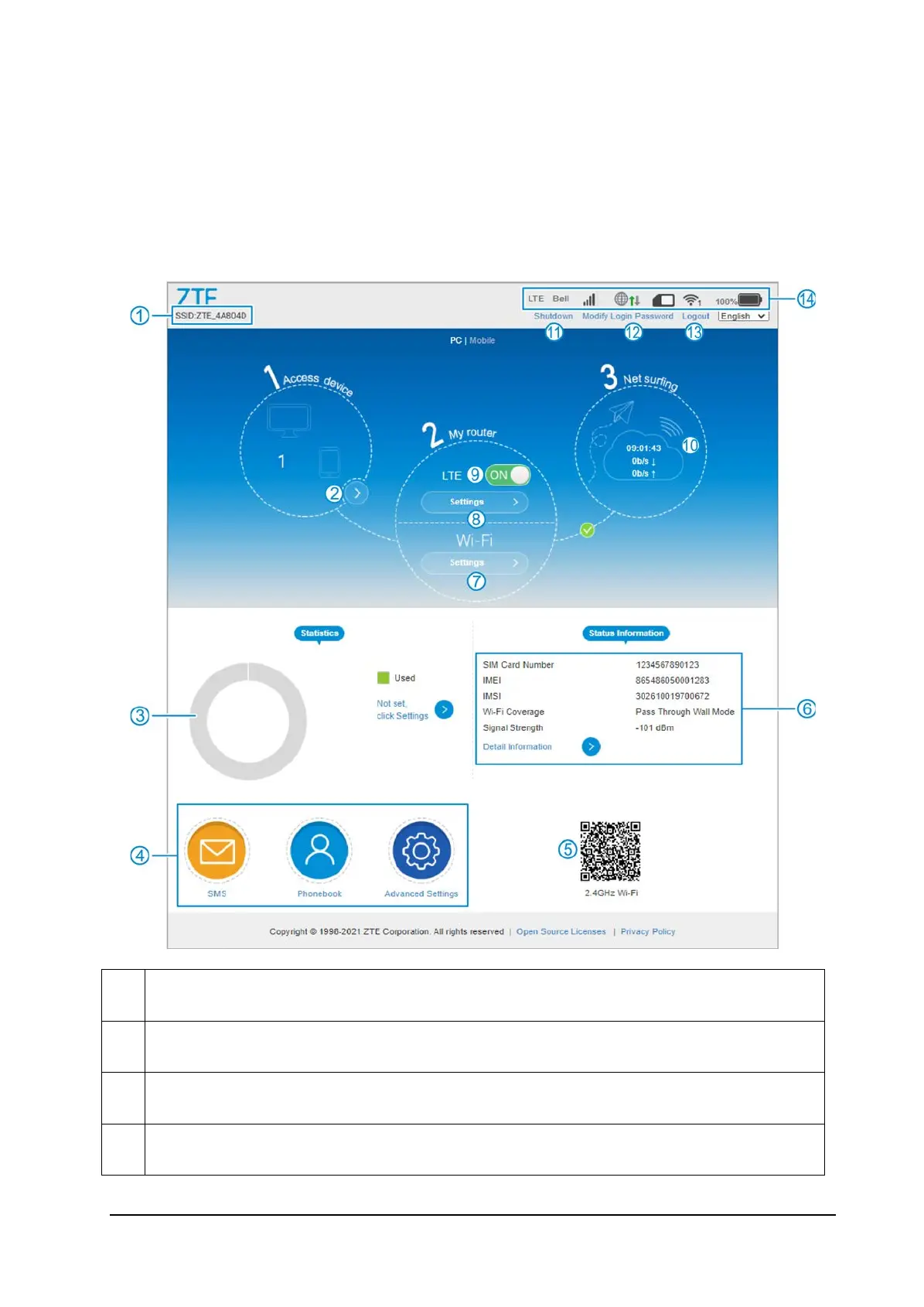Navigating the LTE Hotspot Configuration
Web Pages
The LTE Hotspot configuration home page looks like the following.
1 View the SSID(s) of the MF993C.
2 View wirelessly connected clients and manage blocked devices.
3 View data usage statistics.
4 Access more features and settings.
13