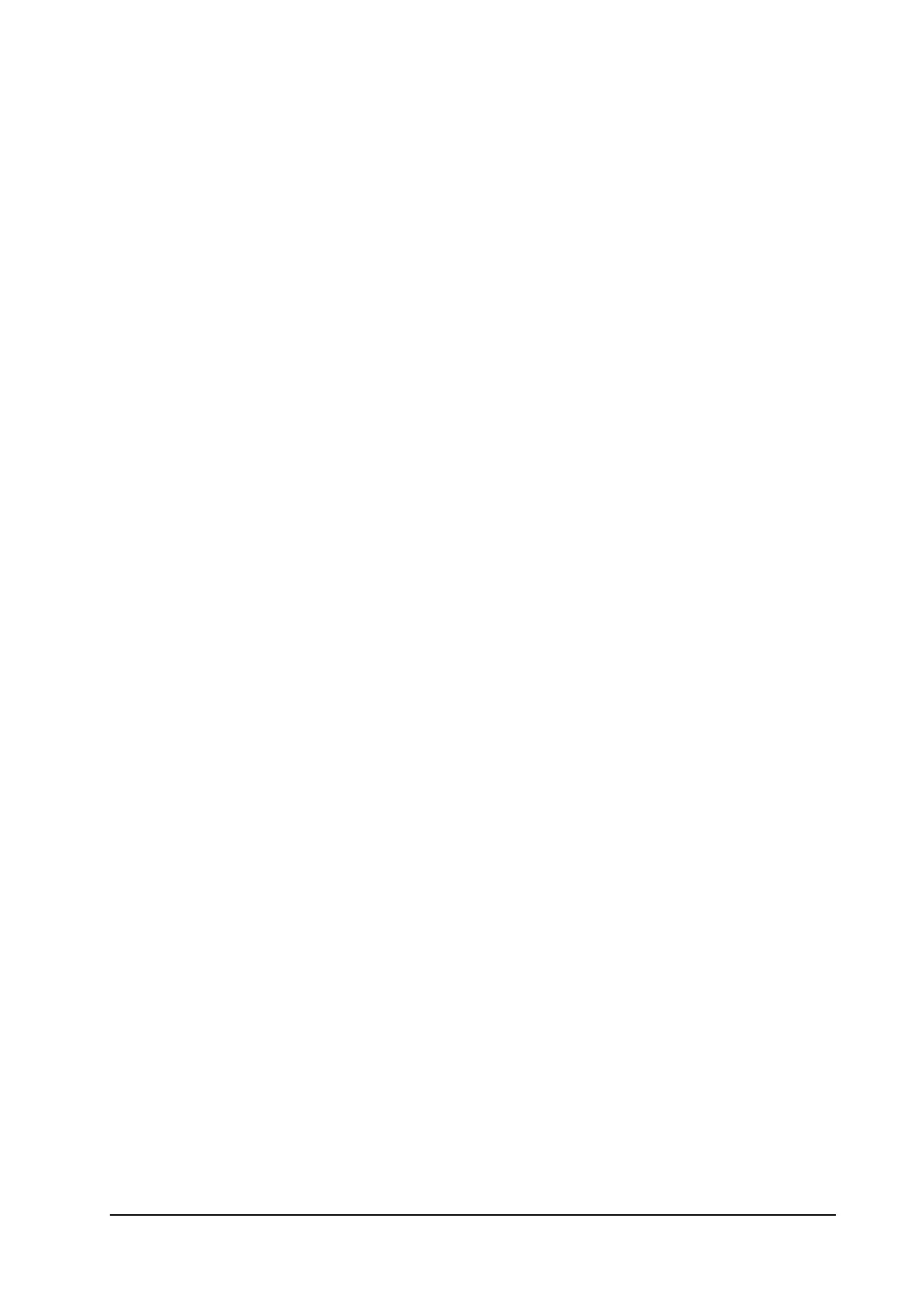To configure message settings:
1. On the web page, click Settings above the message list.
2. Set validity and delivery report, or check the SMS center number.
Validity: Set the valid period for outgoing messages.
Center Number: Display the SMS center number. Please contact
your carrier for more information.
Delivery report: Request delivery reports for outgoing messages
delivered to the recipients.
3. Click Apply to save the settings.
17