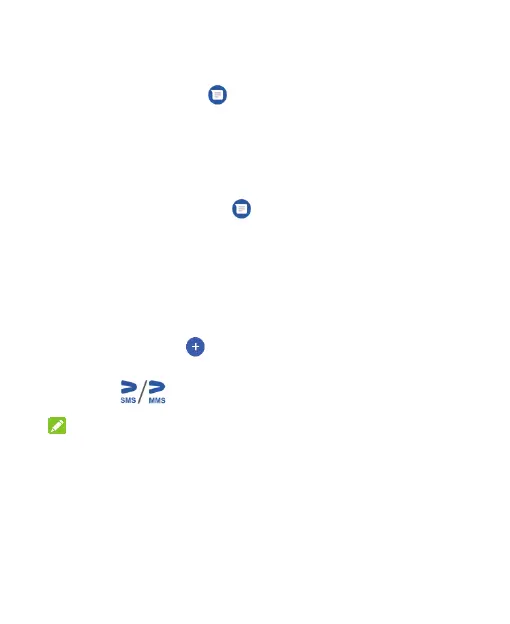101
Messages
Touch the Home key > . You can use Messages to
exchange text messages (SMS) and multimedia messages
(MMS).
Starting a Conversation
1. Touch the Home key > .
2. Touch Start chat.
3. Enter the name, phone number, or email of the person
you’re sending a message to.
4. Type your message. If you want to send a multimedia
message, touch to attach photos, audio files, video
files, etc. to the message.
5. Touch .
NOTE:
Do not add any attachment if you want to send a text message.
Otherwise you may be charged for a multimedia message.
Replying to a Message
Messages you receive are appended to existing threads of the
same number. If the new message comes from a new number,
