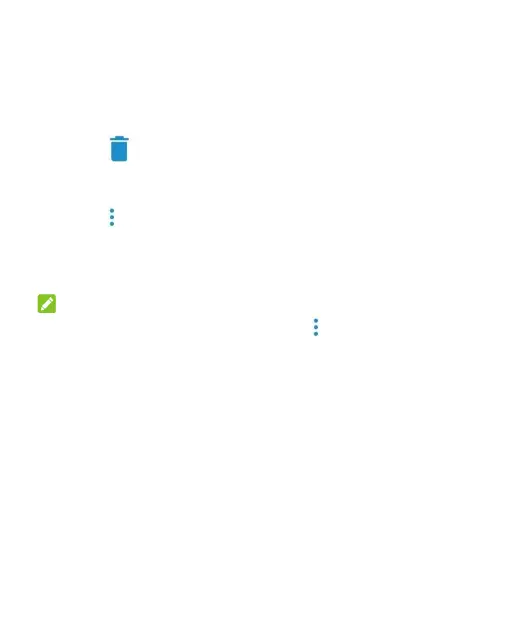116
Delete Albums, Pictures, or Videos
1. Touch and hold an item in the album view to select an album,
or after you open an album, to select a picture or a video.
2. Touch more items that you want to delete.
3. Touch > DELETE.
Hide Albums
1. Touch > Settings > Album filter and touch a folder.
2. Touch more albums that you want to hide. The default
albums such as Camera and My videos albums cannot be
hidden.
NOTE:
To show the hidden albums again, touch > Settings >
Album filter. Touch the filtered albums you want to restore.
Working With Pictures
Touch a picture in an album to view the picture in full screen.
Pinch two fingers together on the picture to zoom out.
Double-tap the picture, or spread fingers apart to zoom in.
Double-tap the picture that has been zoomed in to restore to
the original size. Slide left or right to view other pictures.