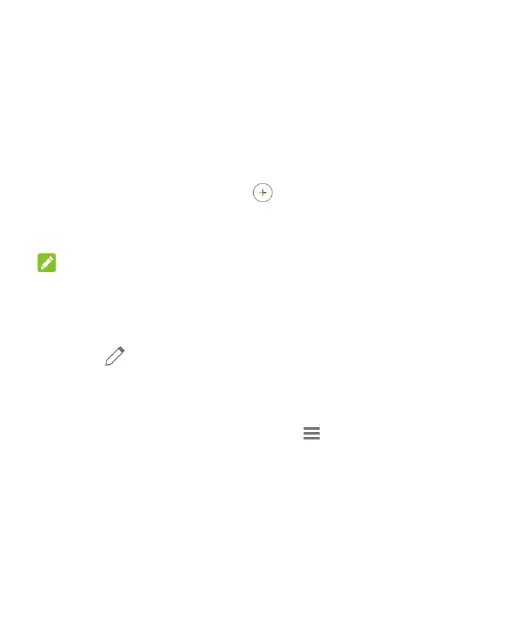104
reminder, or an event to view its details.
In Month view, touch a day to view goals, reminders, or events
on that day, and then touch to view the details.
Creating a Goal, a Reminder, or an
Event
1. In any Calendar view, touch and then touch
Goal/Reminder/Event to create a new one.
2. Follow the prompts to finish the details.
NOTES:
• You can also touch a spot in 3 Day, Day or Week view twice
to add an event to that time spot.
• You can open the Goal/Reminder/Event details screen, and
touch to change the details.
Changing Calendar Settings
To change the calendar settings, touch > Settings.
You can touch General to change general settings, which apply
to all accounts. Or touch other settings that only apply to
specific accounts.
To be updated with your Google+ contacts’ birthdays, you need
to configure the Events from Gmail setting to make sure they
show up on your calendar.
