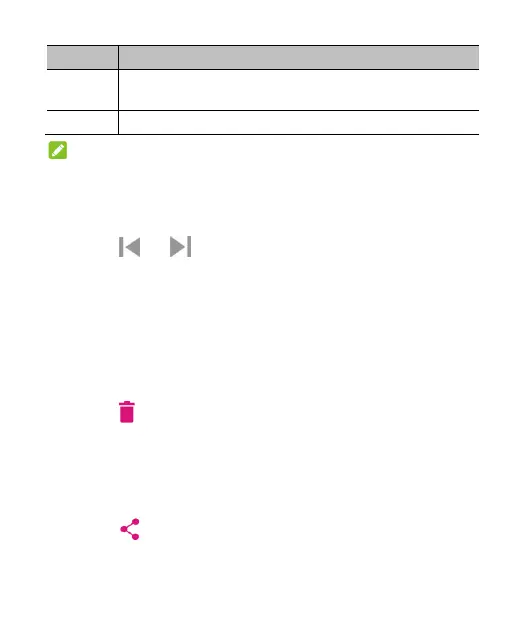Share, delete, or rename the video, view the details
of the video, or configure the settings.
NOTES:
• Slide horizontally on the video to rewind or fast forward.
• Slide vertically on the right or left part of the screen to adjust
volume or brightness, respectively.
• Touch or to skip to the previous or the next video.
Managing Video Files
Delete Videos
1. In the video library, touch and hold a video.
2. Touch the videos you want to delete.
3. Touch > OK.
Share Videos
1. In the video library, touch and hold a video.
2. Touch the videos you want to share.
3. Touch and select how you want to share them.