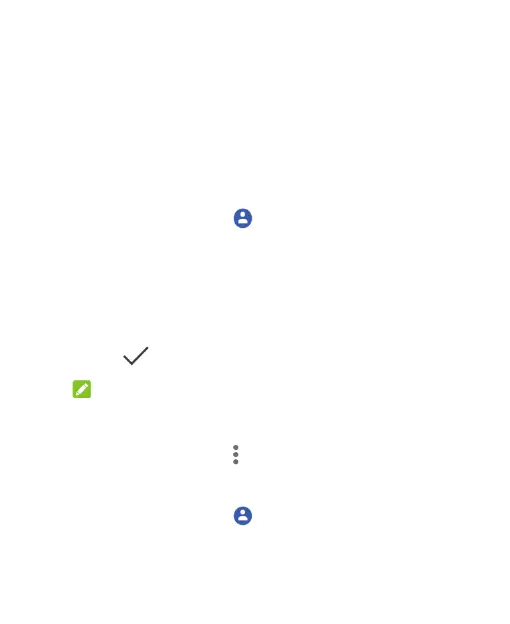85
Setting Up Emergency Contacts
To get help in an emergency, you need to provide your own
emergency information and the contact information of someone
close to you such as your spouse, parents, etc. Your In Case of
Emergency (ICE) Contacts will be available for use even when
your phone is locked.
To set up My Emergency Information:
1. Touch the Home key > > In Case of Emergency
contacts.
2. Touch My Emergency Information. Edit your emergency
information.
3. Touch to save.
NOTE:
If a profile has been set up, touch My Emergency
Information and touch > Edit to modify the information.
To set up emergency contacts:
1. Touch the Home key > > In Case of Emergency
contacts.