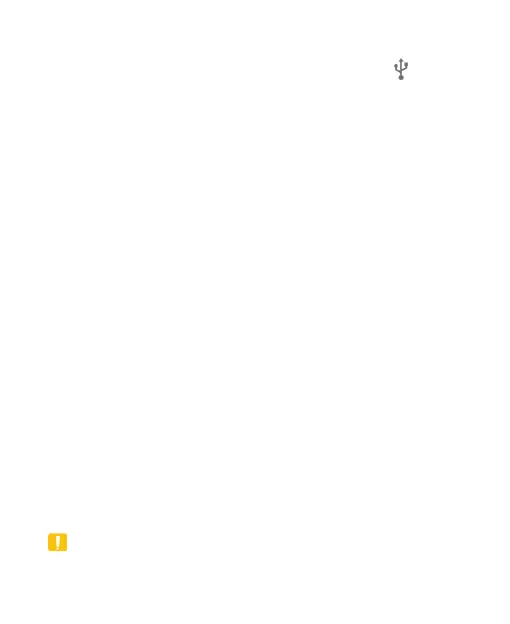61
2. The Use USB to screen opens. Or you can open the
notification panel and touch the notification with to open
the Use USB to screen.
3. Choose one of the following options in the Use USB to
screen:
Charge this device: Charge your phone via USB.
Transfer files: Transfer files to another device (MTP).
Transfer photos (PTP): Transfer photos or files if MTP is
not supported (PTP).
Install driver: Automatically install driver on your PC.
Disconnect Your Phone From the Computer
To disconnect the phone from the computer, simply unplug the
USB cable when you’re finished.
Using the microSDXC Card as Portable
or Internal Storage
You can use your microSDXC card as portable storage to save
photos, music, videos, downloaded files, and more.
If your microSDXC card is new or doesn't have content you want
to keep, you can also set it up as an extension of the phone
storage, and this requires formatting that prevents the
microSDXC card from working with other devices.
CAUTION:
As part of the internal storage, the microSDXC card may have