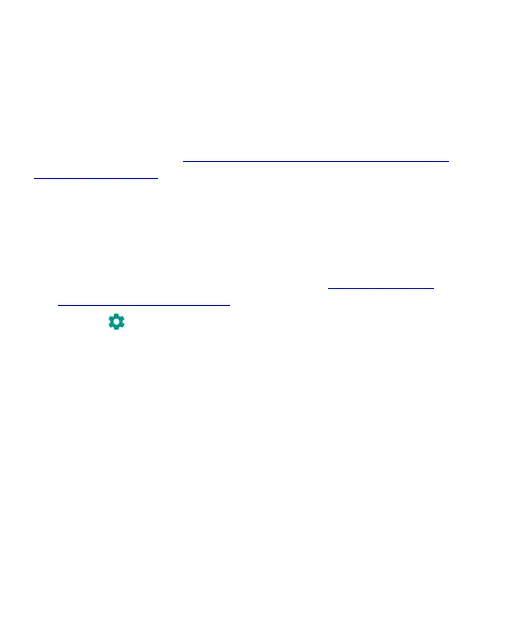144
installed microSDXC card.
Touch Internal shared storage to get a detailed breakdown of
space usage by type. Touch a data type to see more
information or delete the files you do not need.
For more information about using the phone storage and the
microSDXC card, see Using the microSDXC Card as Portable
or Internal Storage.
Security & Location
• Screen lock: Set up a screen lock after which you must
swipe on the phone, draw a pattern, or enter a
PIN/password to access the phone (see Protecting Your
Phone With Screen Locks).
Touch beside Screen lock to set the following options.
Make pattern visible: Show the pattern as you draw it.
This option is available when unlock pattern is set.
Automatically lock: Set the time needed for the lock
protection to be activated after the screen turns off,
except when the phone kept unlocked by Smart Lock.
This option is available when unlock pattern, PIN or
password is set.
Power button instantly locks: Lock protection is
activated immediately when you press the Power key
except when the phone kept unlocked by Smart Lock.
This option is available when unlock pattern, PIN or
password is set.