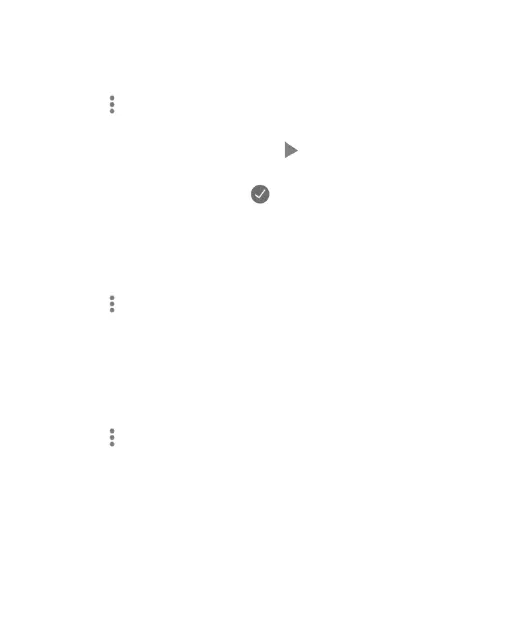130
Trim a Video
1. Touch a video to start playing it.
2. Touch > Trim.
3. Drag the two tabs on the progress bar to select the portion
you want to keep. You can touch to preview the
selected portion.
4. Stop the preview and touch . The trimmed video is
saved as a new video file.
Rename a Video
1. In the video library, touch a video you want to rename.
2. Touch > Rename.
3. Type the new video name and touch OK.
View Details of a Video
1. In the video library, touch a video you want to view its
details.
2. Touch > Details.
3. Touch OK to close the window.
