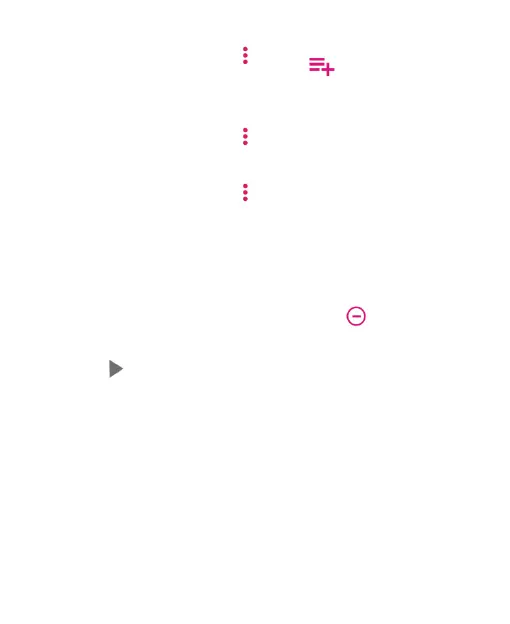126
• Touch a playlist and touch > Add songs. Check songs
you want to add to the list and touch .
To delete a playlist:
• Touch a playlist and touch > Delete.
To rename a playlist:
• Touch a playlist and touch > Rename.
To view a playlist:
• Touch a playlist to view its content.
To remove songs from a playlist:
• Touch and hold the song. Touch additional songs to select
multiple songs for removal and then touch .
To play a playlist:
• Touch next to a playlist.
