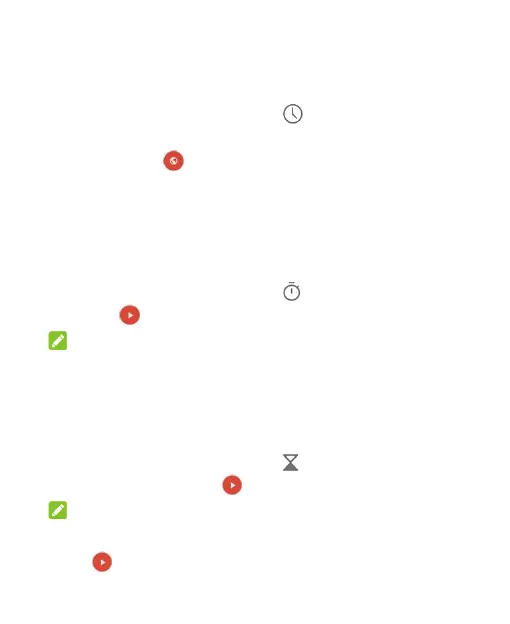133
on the right side of each alarm.
Use World Time
1. Open the Clock app and touch .
2. World time lets you check local times for cities around the
world. Touch to add a new city.
Using Stopwatch and Countdown Timer
Stopwatch allows you to record lap times, while countdown
timer allows you to set a time and count down to zero.
To use stopwatch:
1. Open the Clock app and touch .
2. Touch .
NOTES:
• Touch SHARE to share the stopwatch data in html format.
• Touch LAP to record lap times.
• Touch RESET to reset the stopwatch.
To use countdown timer:
1. Open the Clock app and touch .
2. Set a timer and touch to count down.
NOTE:
You can touch ADD TIMER to add more countdown timers and
touch to count down simultaneously. Slide up and down on