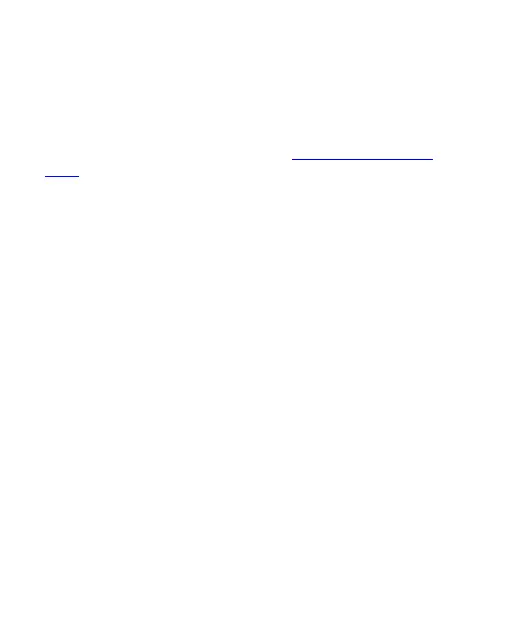149
whether the text-to-speech output feature supports the
current system language.
Date & Time
Set date, time, time zone, and how time is displayed. You can
also use network-provided data (see Setting the Date and
Time).
Backup
Manage data backup options. You can back up app data, Wi-Fi
passwords, and other settings to Google Drive after you sign in
to your Google account.
Reset Options
• Reset Wi-Fi, mobile & Bluetooth: Reset all network
settings, including Wi-Fi, mobile networks, and Bluetooth.
• Reset app preference: This will reset all preferences for
disabled apps, disabled app notifications, default
applications for actions, background data restrictions for
apps, and any permission restrictions.
• Erase all data (factory reset): Reset your phone to factory
default settings. All your personal data from the phone's
internal storage will be erased. You can also erase the data
on the microSDXC card during the process.
About Phone
View phone status, legal information, and other information.
