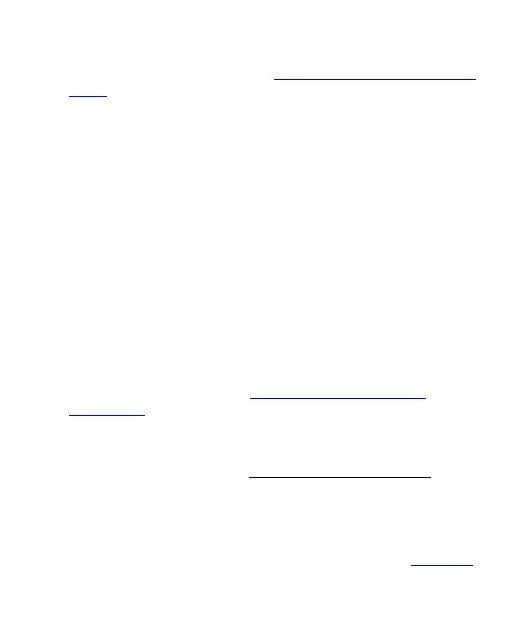39
• Sound/Vibrate/Silent: Touch to switch between sound,
vibration and silent mode. See Switching to Silent or Vibration
Mode.
• Location: Touch to turn location services on or off. Touch
and hold to access the Location menu.
• Battery saver:
• Flashlight: Touch to turn on or off the flashlight.
• Airplane mode: Touch to turn on or off airplane mode.
• Data: Touch to enable or disable data access over the mobile
network. Touch and hold to access the Data usage menu.
• Auto-rotate/Portrait: Touch to turn on or off the auto-rotate
screen feature.
• Power-saver: Touch to turn on or off Power-saver.
• Ultra Power-saver: Touch to turn on or off Ultra
Power-saver.
• Mobile Hotspot: Touch to enable the mobile hotspot feature
and create a mobile hotspot. Touch and hold to access the
Mobile Hotspot menu. See Sharing Your Mobile Data
Connection.
• Do not disturb / Alarms only: Touch to turn on Do not
disturb mode and select options. Touch and hold to open the
Do not disturb menu. (See Using Do Not Disturb Mode.)
• Dolby: Turn on or off Dolby sound effect. And do more
settings.
• Sync: Touch to turn on or off auto-syncing of accounts data.
Touch and hold to access the Accounts menu. See Accounts.