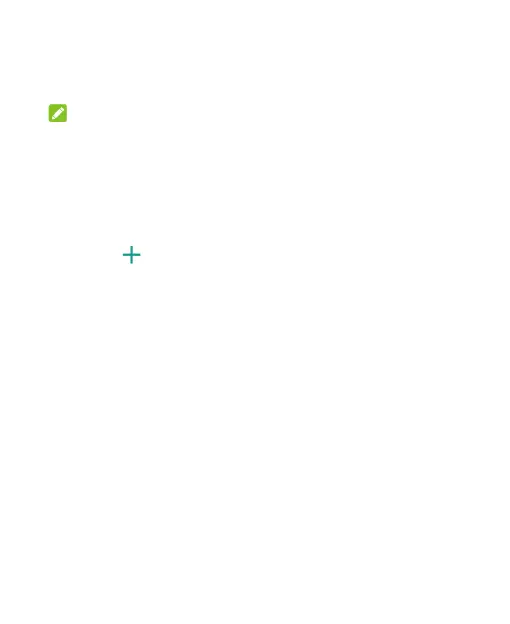69
required to enter your login credentials or install security
certificates before you can connect to your VPN. You can get this
information from your network administrator.
NOTE:
You need to set a lock screen pattern, PIN, or password before
you can use a VPN.
Add a VPN
1. Swipe up on the home screen and touch Settings > Network
& Internet > VPN.
2. Touch and enter the VPN name.
3. Select the VPN type, enter the server address and other
information provided by your network administrator. Check
Show advanced options to fill out additional details.
4. Touch SAVE.
The VPN is added to the list on the VPN screen.
Connect to a VPN
1. Swipe up on the home screen and touch Settings > Network
& Internet > VPN.
2. Touch the VPN that you want to connect to.
3. When prompted, enter any requested credentials and then
touch CONNECT.
Modify a VPN
1. Swipe up on the home screen and touch Settings > Network
