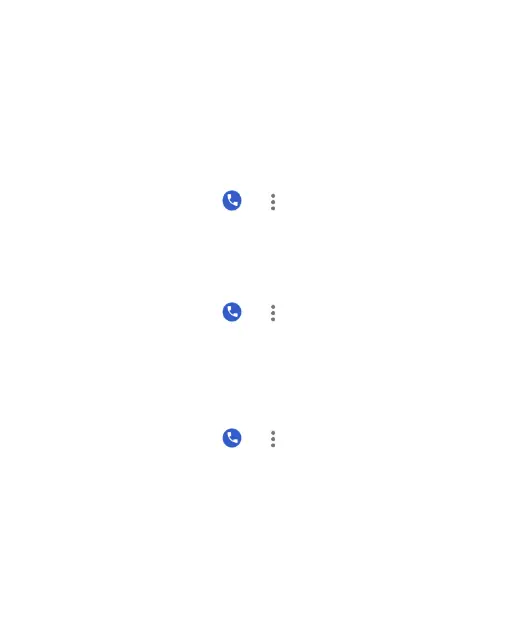80
phone to vibrate when a call is answered.
Set Speed Dials
You can touch and hold the 1~9 keys from the dial pad to call the
corresponding speed dial number.
The number 1 key is reserved to speed dial your voicemail.
To assign a speed dial key:
1. Touch the Home key > > > Settings > Speed dial.
2. Touch a speed dial key.
3. Select one from the contact list.
Edit Quick Response to Rejected Callers
1. Touch the Home key > > > Settings > Quick
responses.
2. Touch a text message to edit it.
3. Touch OK to save the message.
Set Voicemail
1. Touch the Home key > > > Settings.
2. Touch Voicemail to configure voicemail settings.
Touch Advanced Settings > Service to select the
voicemail service provider. Your carrier is the default.
Touch Advanced Settings > Setup to view or change the
voicemail number.
Check Notifications > Vibrate to enable vibration for