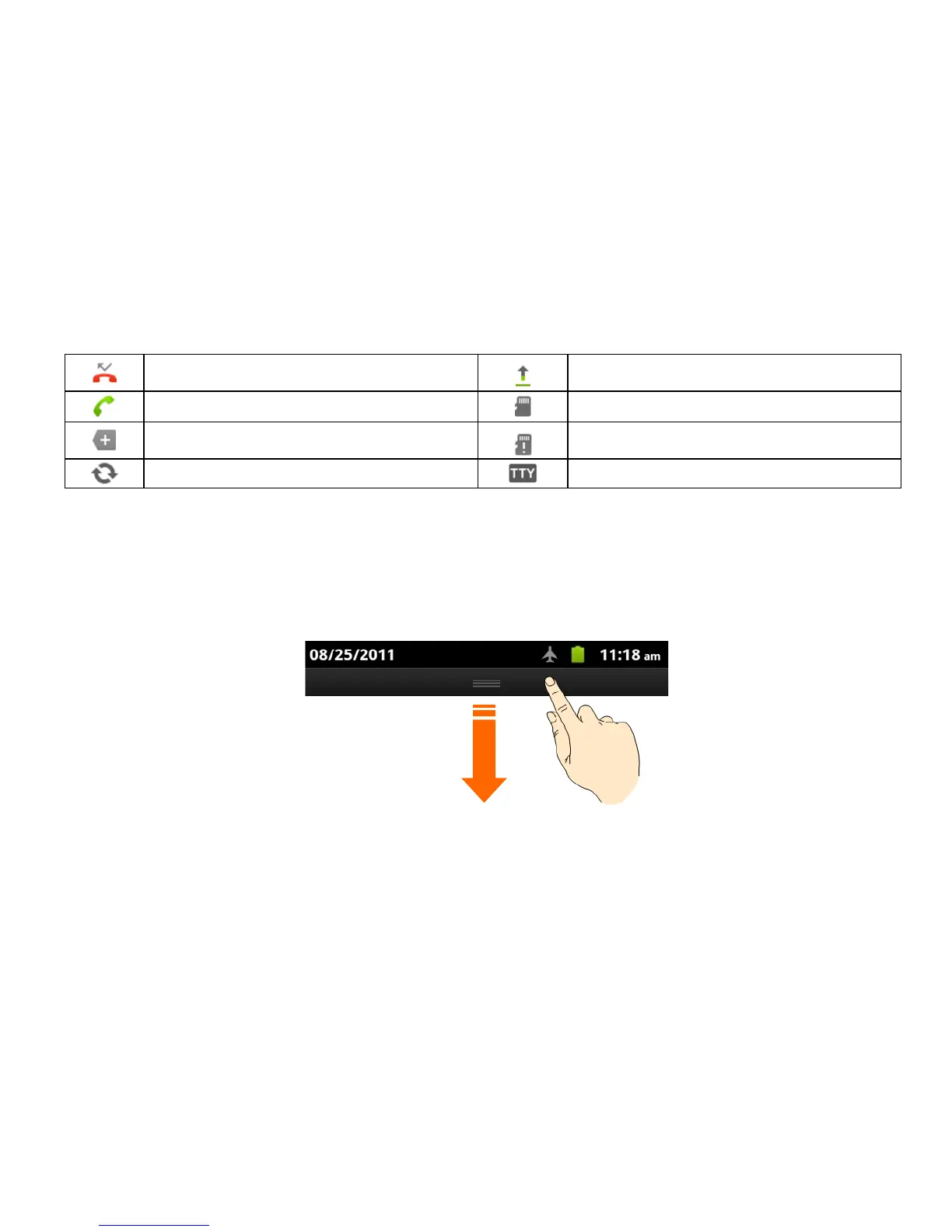39
Missed call
Sending data
Call in progress
microSD card unmounted
More (not displayed) notifications
microSD card removed
Syncing
TTY mode on
Using the Notification Panel
Flick the status bar downwards to open the Notification Panel, where you can see your calendar events, new
messages, and call status, etc. From here you can also open messages, reminders, etc.
TIPS: You can also open the Notification Panel from the Home Screen by tapping Menu Key > More >
Notifications.