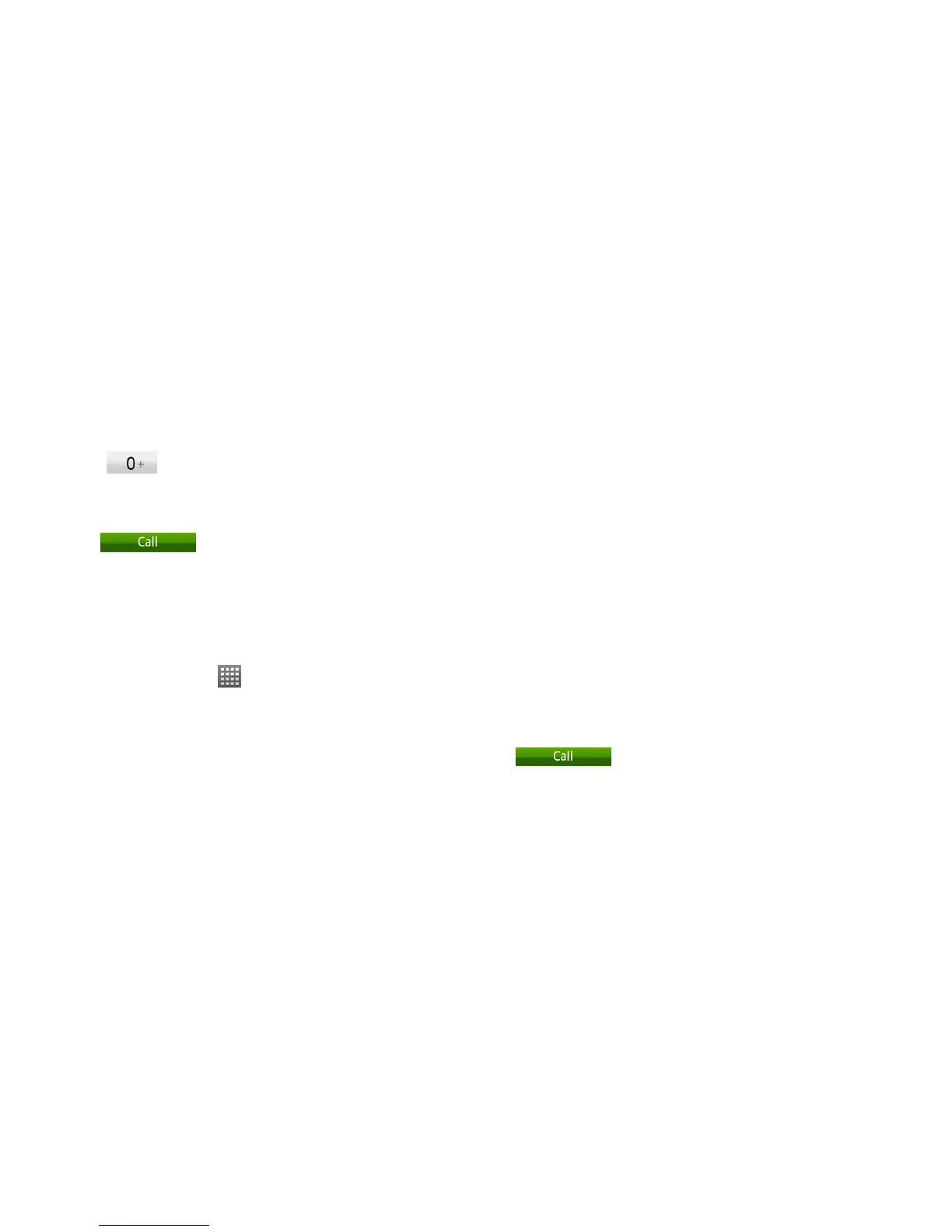50
Making International Calls (Plus Code Dialing)
When making international calls, Plus Code Dialing automatically enters the international access code for
your location (for example, 011 for international calls made from the U.S.). (See “Plus Code Dialing Setting”
on page 111.)
1. Hold
from the dialer to enter ‘+’.
2. Enter the full phone number.
For example: +49-123-12345678 in the following format: + country code / area code / phone number.
3. Tap
. The device automatically prepends the access code for international dialing, followed by the
country code and phone number.
Making a 3-Way Call
Your phone has a 3-way calling feature, which enables you to have conference calls with two parties. When
using this feature, the normal airtime rates will be charged for each of the two calls.
1. Tap Home Key >
> Dialer to open the dialer.
2. Make the call to the first recipient.
3. Once you have established the connection, tap Add call.
4. Enter the second phone number you wish to call and tap
.
5. When you’re connected to the second party, tap Merge calls on the screen to begin your 3-way call.
If one of the people you called hangs up during your call, you and the remaining caller stay connected. If you
initiated the call and are the first to hang up, all three callers are disconnected.
