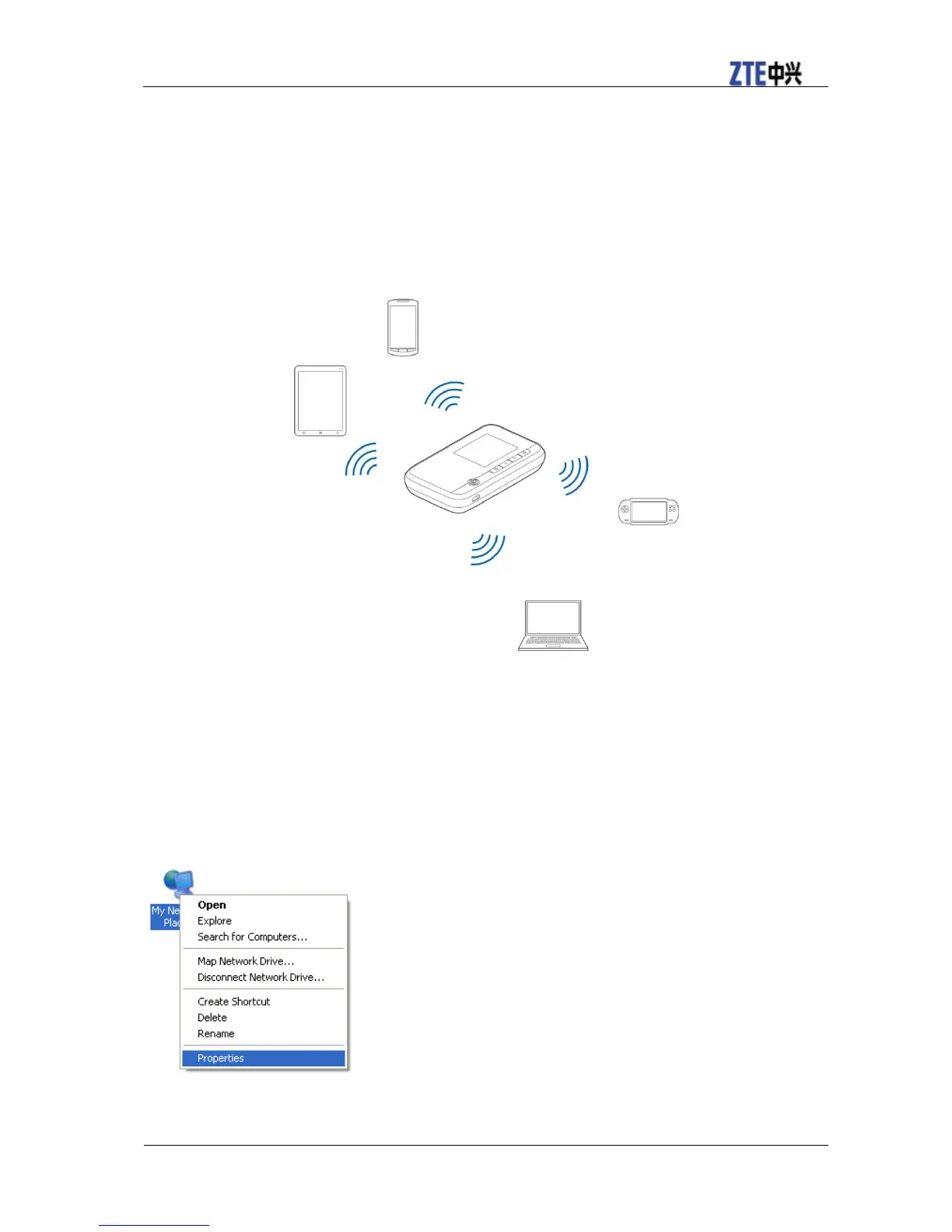NOTE:
The plug only fits one way to connect your device. Do not use excessive force to insert the plug.
Internet Access
Connection Scenario
The following picture is the application example. All of the client devices can surf on the Internet at the
same time.
NOTES:
You can only use Wi-Fi to connect to this device and make sure the client supports the Wi-Fi function.
Configuring Your PC
Follow the following steps and figures for Windows XP to configure the Wireless Internet
Protocol for your connection.
NOTE:
Wireless Network Connection is used for Wi-Fi connection.
1. Right-click My Network Places, and then select Properties.
2. Right-click the Wireless Network Connection, and then select Properties.
