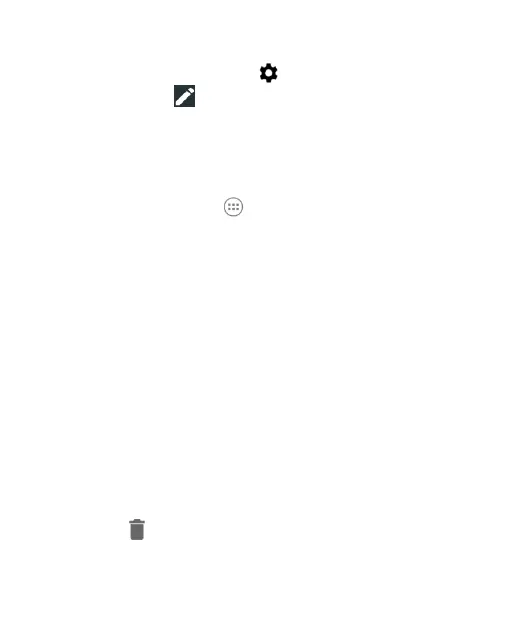38
NOTE:
In the Quick Settings screen, tap at the top to get to the
Settings menu; tap to change control switch position.
Managing Apps and Widgets
Adding Apps and Widgets
1. Press the Home Key > to add apps.
Or, to add widgets, press and hold an empty area of the home
screen and select Widgets.
2. Slide to browse the available applications or widgets.
3. Press and hold a widget or an application icon and drag it to a
home screen panel.
NOTE: While holding the item, you can drag it to the edge of the
screen to create a new home screen panel and put the item on
it.
Moving Apps or Widgets
1. Press and hold a widget or app on the home screen.
2. Drag it to the place you need.
Removing Apps or Widgets
1. Press and hold a widget or app on the home screen.
2. Drag it to to remove it.