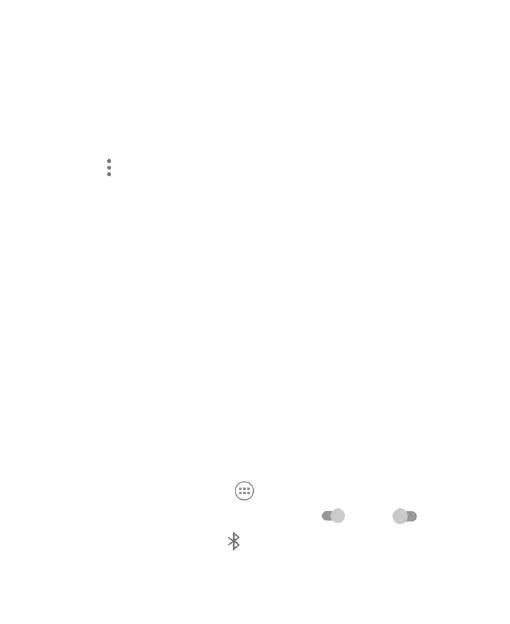53
Keep Wi-Fi on during sleep: Choose whether or not to
keep Wi-Fi on in sleep mode.
MAC address: Check the MAC address.
IP address: Check the phone’s IP address.
- or -
Tap > Advanced to adjust the following settings.
Install certificates: Install certificates needed for
connecting to certain Wi-Fi networks.
WPS Push Button: Connect to a WPS network via the
push button method.
WPS Pin Entry: Connect to a WPS network via the
phone PIN method.
Connecting to Bluetooth Devices
Bluetooth is a short-range wireless communication technology.
Phones or other devices with Bluetooth capabilities can exchange
information wirelessly within a distance of about 30 feet (10 meters).
The Bluetooth devices must be paired before the communication is
performed.
Turning Bluetooth On/Off
1. Press the Home Key > > Settings > Bluetooth.
2. Slide the Bluetooth switch to the On or Off position.
When Bluetooth is on, the icon appears in the status bar.