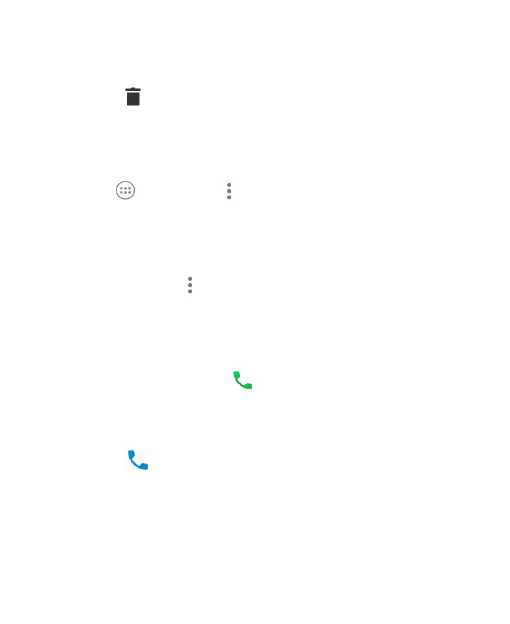67
send a message, call back, edit the contact, add the
contact to favorites, or add the number to contacts.
Tap to delete the entry.
Tap Block number and you will no longer receive calls
or messages from the number.
NOTE: To find all blocked numbers, press the Home Key
> > Phone > > Settings > Call blocking.
Tap Copy number to copy the number to the clipboard.
Tap Edit number before call to edit the number in the
dialer before calling it.
NOTE: You can tap > Clear frequents in the full call history
screen to delete all history records.
Calling Your Contacts
1. Press the Home Key > . Your favourite contacts and
frequently called contacts are displayed in the FAVORITES
and RECENTS tab.
2. Tap a contact to place the call, or tap CONTACTS tab and
the tap beside a contact to make a call.