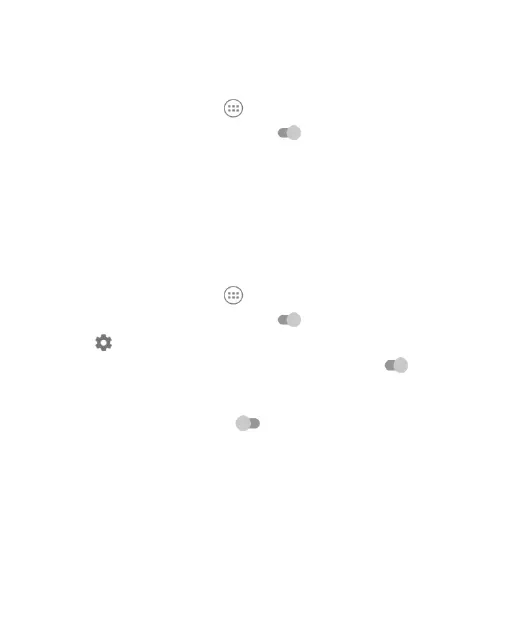50
Turning Wi-Fi On and Connecting to a Wi-Fi
Network
1. Press the Home Key > > Settings > Wi-Fi.
2. Slide the Wi-Fi switch to the On position to turn on Wi-Fi.
3. Tap a network name to connect to it.
4. If the network is secured, enter the password and tap
CONNECT.
NOTE: Your phone automatically connects to previously used
Wi-Fi networks when they are in range.
Getting Notified of Open Networks
1. Press the Home Key > > Settings > Wi-Fi.
2. Slide the Wi-Fi switch to the On position.
3. Tap .
4. Slide the Network notification switch to the On position.
When Wi-Fi is on, you receive notifications in the status bar when
your phone detects an open Wi-Fi network. Slide the Network
notification switch to the Off position to turn off
notifications.
Adding a Wi-Fi Network
You can add a Wi-Fi network if the network does not broadcast
its name (SSID) or add a Wi-Fi network when you are out of
range.