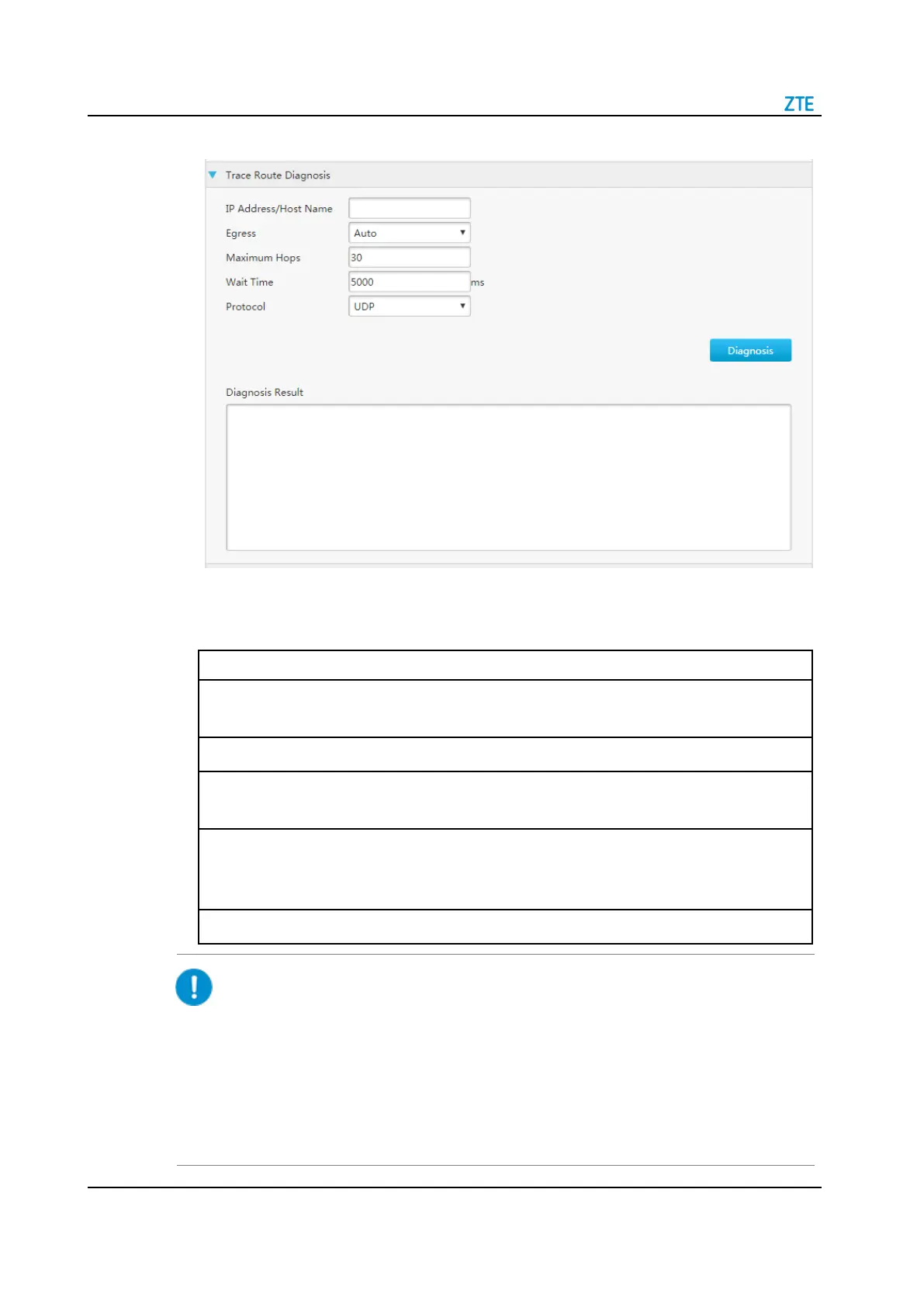ZXHN H2640 Maintenance Management Guide(TIM)
SJ-20200714160642-002 | 2020-07-27(R1.0)
Figure 7-15 Trace Route Diagnosis Page
6.
Set the parameters. For the description of the parameters, refer to Table 7-9.
Table 7-9 Parameter Descriptions for Trace Route Diagnosis
Destination IP address or host name for the Trace Route operation.
To detect the connection with an external address, select a WAN connection.
Maximum number of hops that the Trace Route packets require for arriving at
the destination, default: 30.
Time allowed for receiving a response in ms. If no response is received during
this period, an asterisk is displayed. If multiple asterisks are displayed, it
indicates that the corresponding node fails.
Notice
Please don't refresh this page while diagnosing, otherwise the diagnosis result may
be displayed unproperly.
If a new diagnosis is triggered when the current diagnosis is still running, the device
will only respond to the new diagnosis, and the current diagnostic result will not be
saved.
