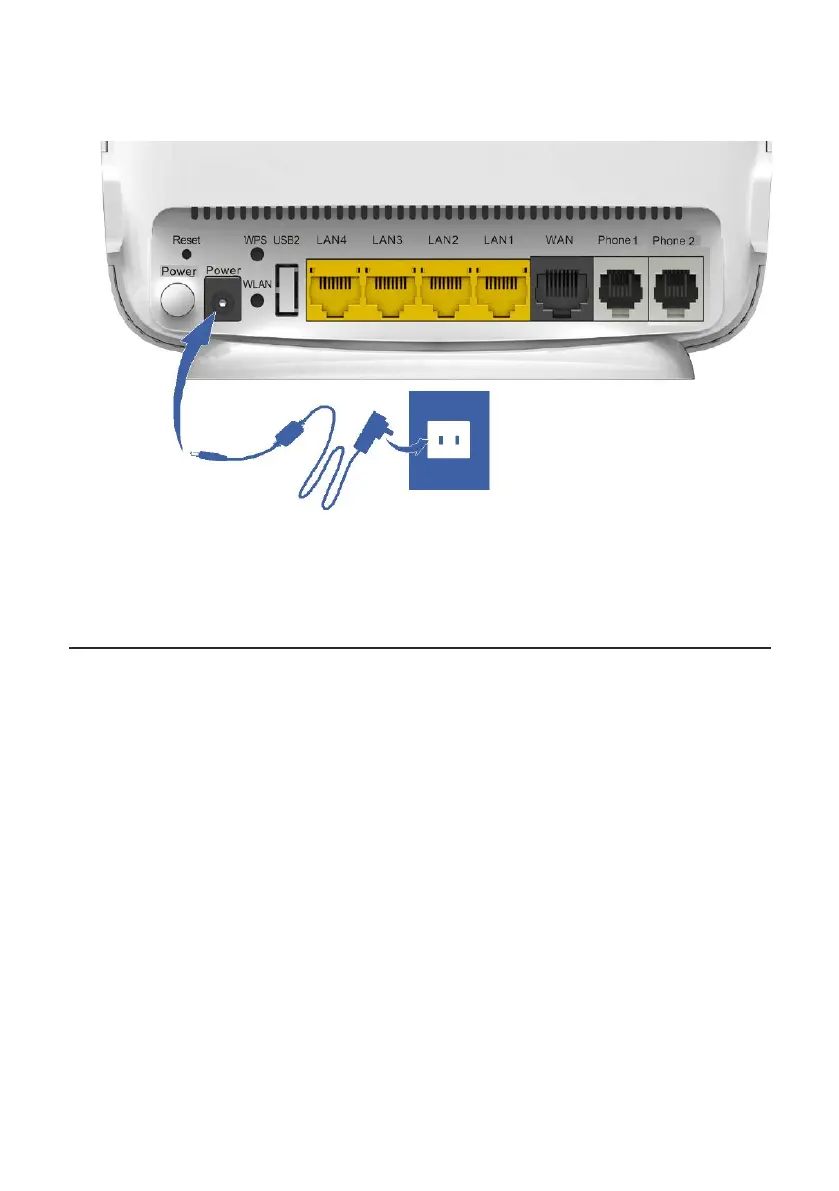�Figure8showstheconnectionbetweentheZXHNH298Nandthepowersupply.
Figure8PowerSupplyConnection
Tosupplypowerforthedevice,pressthepowerbuttononthebackofthedevice.WhenInternet
indicatoroftheZXHNH298NindicatorsisON,youcanaccesstheInternetandusethephone.
2.2ConguringTCP/IP
PerformthisproceduretocongureTCP/IP .
Context
ToensurethatthedevicecanaccesstheInternetsuccessfully,congurethecomputeraddressinthe
samenetworksegmentastheZXHNH298Naddress.
ThedefaultnetworksettingsfortheZXHNH298Nareasfollows:
�IPaddress:192.168.1.1
�Subnetmask:255.255.255.0
�Defaultgateway:192.168.1.1
TocongureTCP/IP ,performthefollowingsteps:
Steps
1.CongureTCP/IP .
i.InLocalAreaConnectionProperties,selectInternetProtocol(TCP/IP).
ii.ClickPropertiestoopentheInternetProtocol(TCP/IP)Propertiesdialogbox.
iii.IntheInternetProtocol(TCP/IP)Propertiesdialogbox,selectUsethefollowingIP
address.SetIPaddress,Subnetmask,andDefaultgateway.SetthecomputerIP
22
