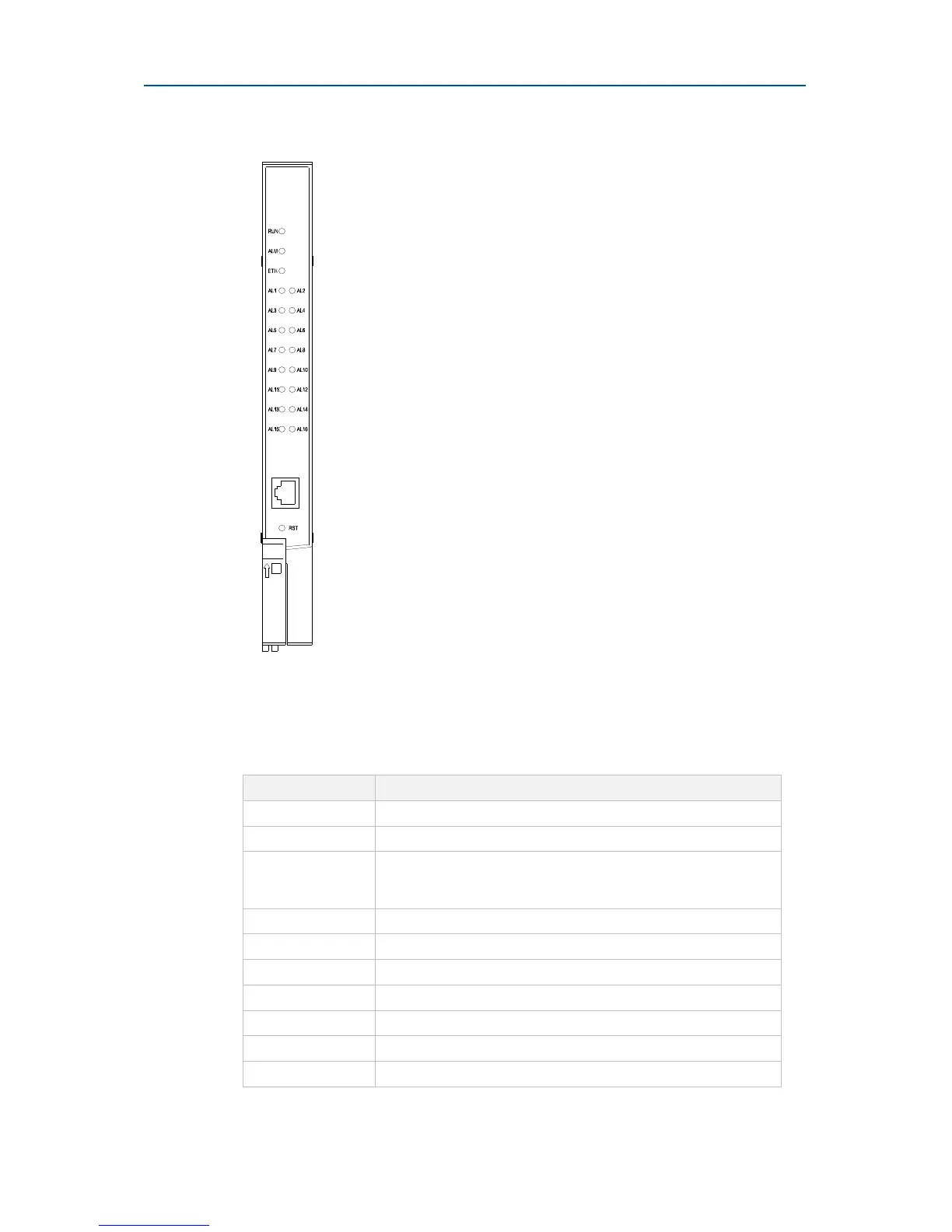Chapter 4 - Hardware Structure
Confidential and Proprietary Information of ZTE CORPORATION 39
F
IGU R E
10
F
RONT
P
AN EL O F
ADLG
ADL
3. LED Indicators
T
AB LE
7
ADLG
I
ND IC AT O R S
LED Status Description
RUN Slow blinking: The card is working normally
ALARM On: The card is abnormal
ETHERNET
On: A link is present. Blinking: Data are being
received/transmitted (for the 100 M Ethernet interfaces on the
panel).
ADSL1 ADSL 1 is successfully set up
ADSL2 ADSL 2 is successfully set up
ADSL3 ADSL 3 is successfully set up
ADSL4 ADSL 4 is successfully set up
ADSL5 ADSL 5 is successfully set up
ADSL6 ADSL 6 is successfully set up
ADSL7 ADSL 7 is successfully set up