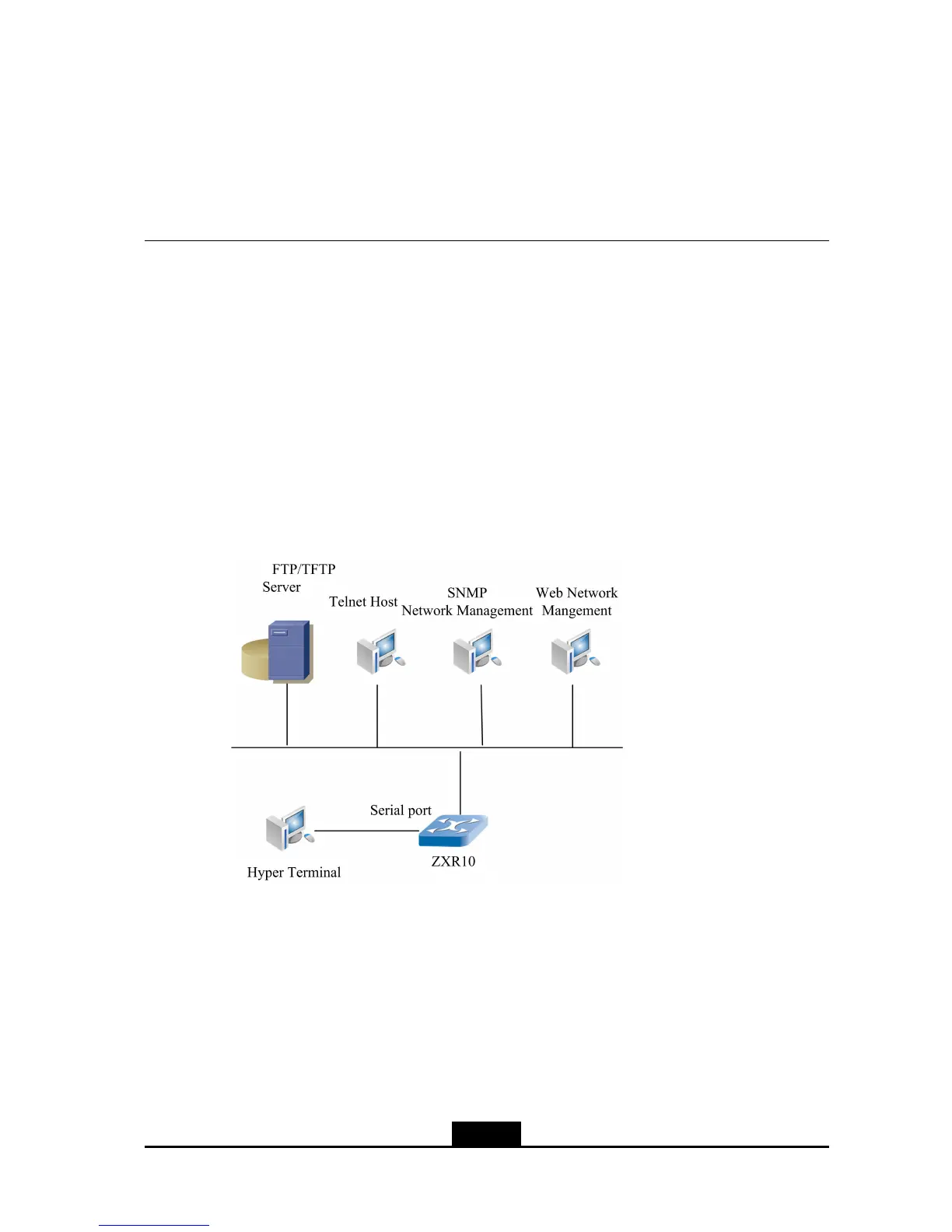Chapter2
UsageandOperation
TableofContents
CongurationModes..................................................................................................2-1
CommandModes.......................................................................................................2-7
CommonCommandParameters..............................................................................2-11
UsageofCommandLine..........................................................................................
2-12
2.1CongurationModes
ZXR102900Eprovidesseveralcongurationmodes,asshowninFigure2-1,selecta
congurationmodeaccordingtothenetworkconnected.
Figure2-1ZXR102900ECONFIGURATIONMODES
ConguringThroughConsolePort
ThisismaincongurationmodeofZXR102900E.ZXR102900Edebuggingconguration
isimplementedthroughtheconsoleportconnection.Theconsoleportconnection
congurationusesVT100terminalmode.
1.SelectStart>Programs>Accessories>Communications>HyperTerminalon
thePCscreentostarttheHyperT erminal,seeFigure2-2.
2-1
SJ-20120409144109-002|2012-07-02(R1.0)ZTEProprietaryandCondential
