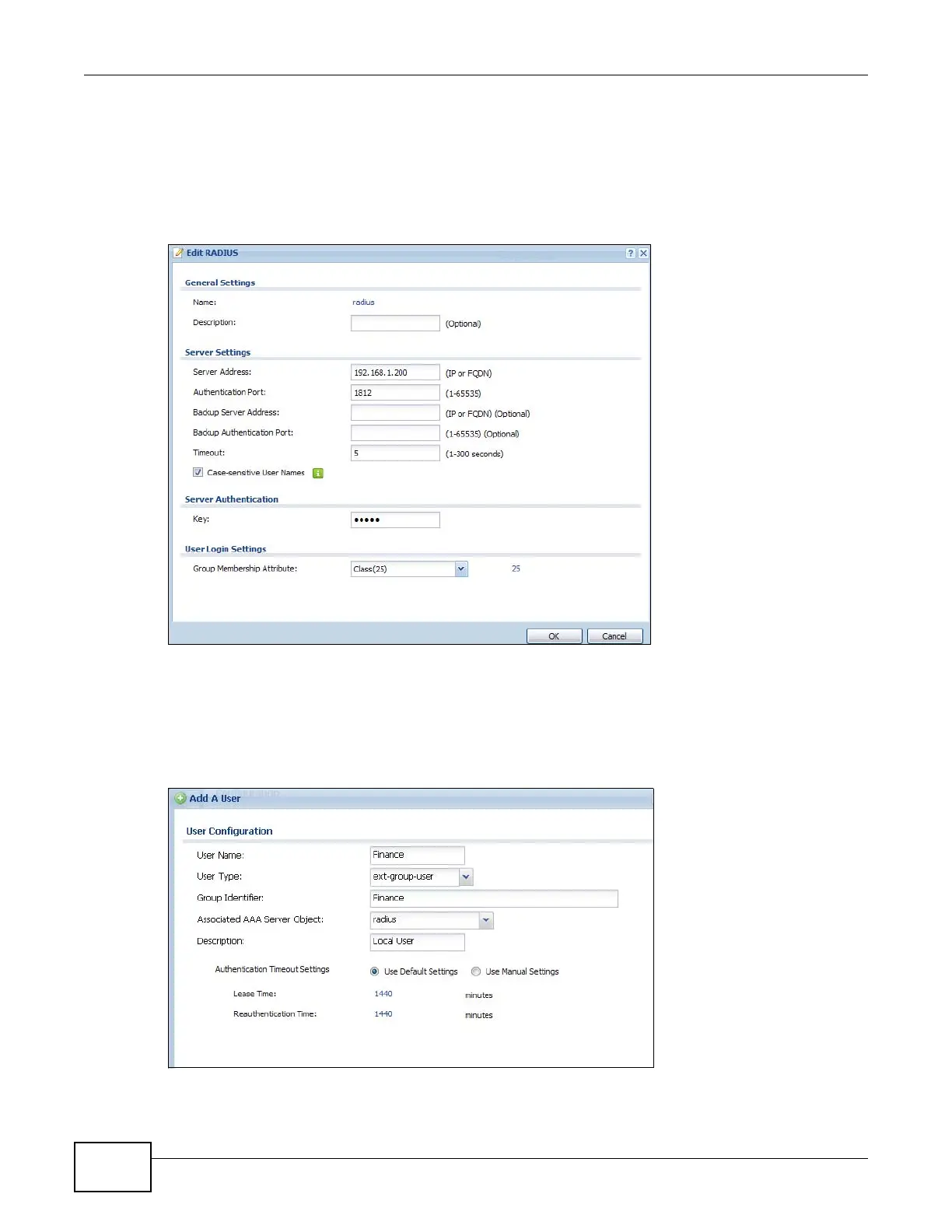Chapter 18 Authentication Policy
ZyWALL 110/310/1100 Series User’s Guide
262
1 Click Configuration > Object > AAA Server > RADIUS. Double-click the radius entry. Besides
configuring the RADIUS server’s address, authentication port, and key; set the Group
Membership Attribute field to the attribute that the ZyWALL is to check to determine to which
group a user belongs. This example uses Class. This attribute’s value is called a group identifier; it
determines to which group a user belongs. In this example the values are Finance, Engineer, Sales,
and Boss. Select case-sensitive if the RADIUS server checks user name casing.
Figure 159 Configuration > Object > AAA Server > RADIUS > Add
2 Now you add ext-group-user user objects to identify groups based on the group identifier values.
Set up one user account for each group of user accounts in the RADIUS server. Click Configuration
> Object > User/Group > User. Click the Add icon.
Enter a user name and set the User Type to ext-group-user. In the Group Identifier field, enter
Finance, Engineer, Sales, or Boss and set the Associated AAA Server Object to radius.
Figure 160 Configuration > Object > User/Group > User > Add
3 Repeat this process to set up the remaining groups of user accounts.