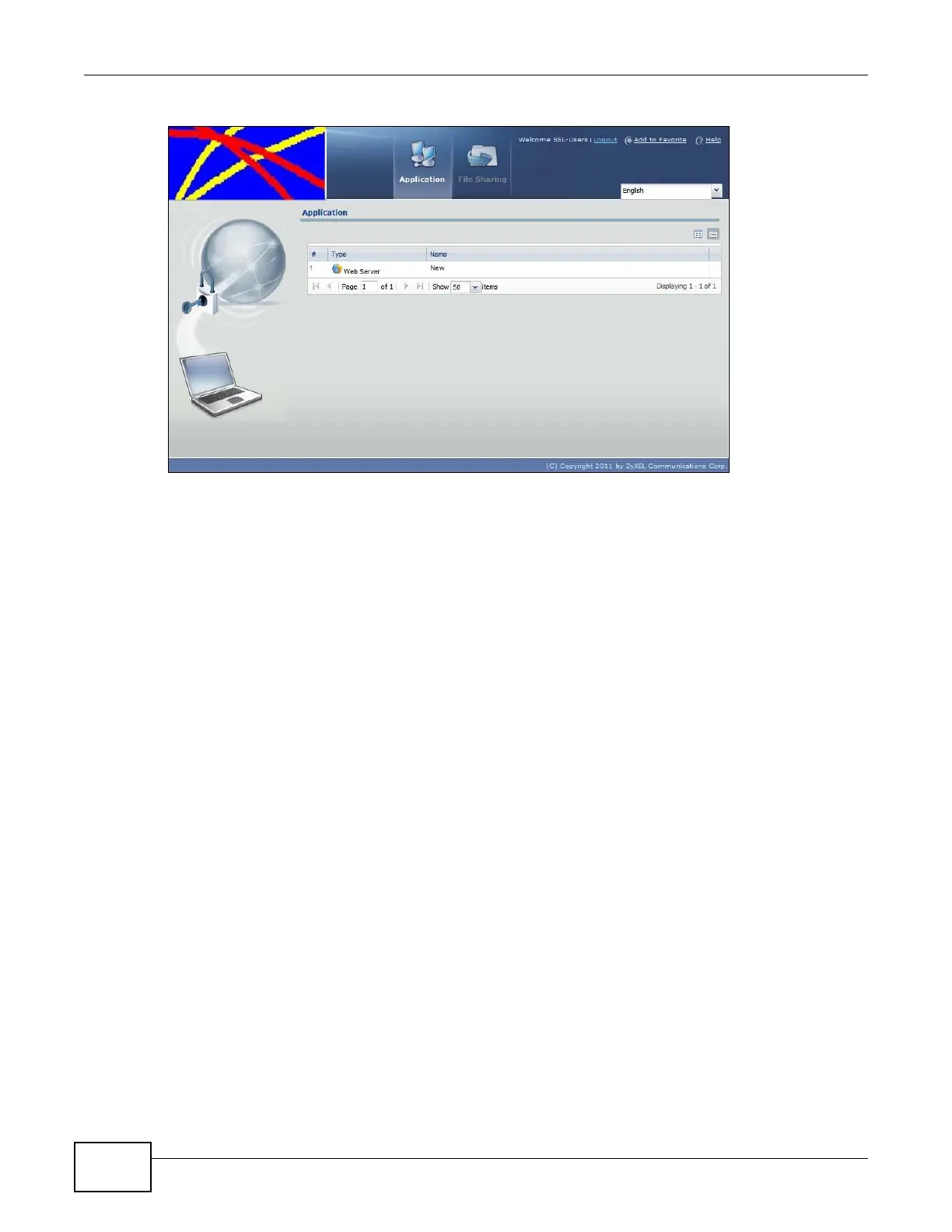Chapter 21 SSL VPN
ZyWALL 110/310/1100 Series User’s Guide
324
Figure 198 Example Logo Graphic Display
21.4 SSL VPN Example
This example uses SSL VPN to let remote users securely access the internal http://info website.
1 Click Configuration > VPN > SSL VPN > Access Privilege > Add and click Create New Object
> Application to create an SSL application object. Set the Type to Web Application, the Server
Type to Web Server, and the URL to http://info. Select Web Page Encryption to prevent users
from saving the web content.
2 Enable the policy. Enter a descriptive name in the Name field (“SSL-Example” here). Select the
users to which to give access (the Sales user group here). Select the SSL application object you
created (“WebExample” here). Click OK.