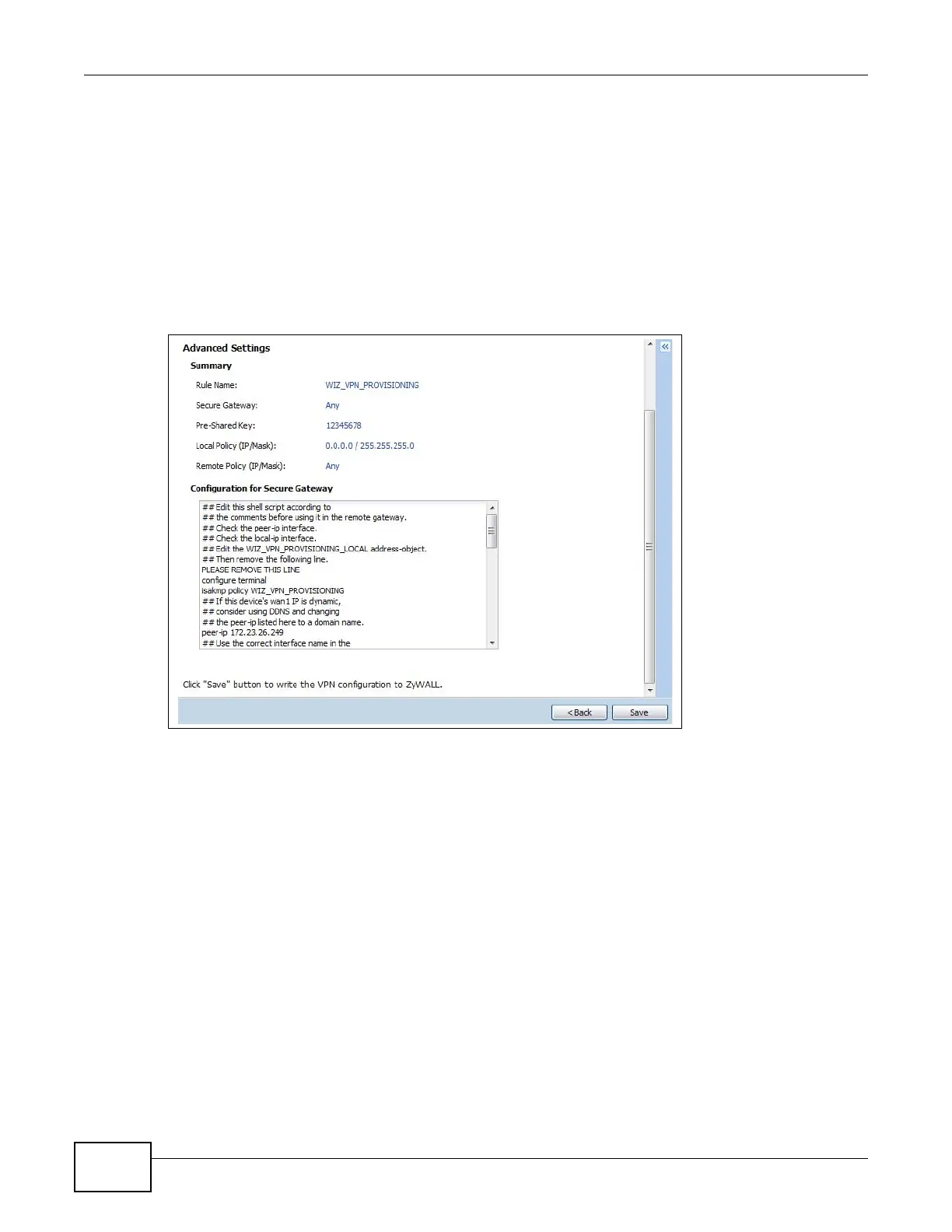Chapter 4 Quick Setup Wizards
ZyWALL 110/310/1100 Series User’s Guide
66
• Remote Policy (IP/Mask): Any displays in this field because it is not configurable in this
wizard.
• Nailed-Up: This displays for the site-to-site and remote access client role scenarios. Select this
to have the ZyWALL automatically renegotiate the IPSec SA when the SA life time expires.
4.4.8 VPN Settings for Configuration Provisioning Advanced Wizard -
Summary
This is a read-only summary of the VPN tunnel settings.
Figure 49 VPN for Configuration Provisioning Advanced Wizard: Summary
• Rule Name: Identifies the VPN connection (and the VPN gateway).
• Secure Gateway: Any displays in this field because it is not configurable in this wizard. It
allows incoming connections from the ZyWALL IPSec VPN Client.
• Pre-Shared Key: VPN tunnel password.
• Certificate: The certificate the ZyWALL uses to identify itself when setting up the VPN tunnel.
• Local Policy: IP address and subnet mask of the computers on the network behind your ZyWALL
that can use the tunnel.
• Remote Policy: Any displays in this field because it is not configurable in this wizard.
•The Configuration for Secure Gateway displays the configuration that the ZyWALL IPSec VPN
Client will get from the ZyWALL.
• Click Save to save the VPN rule.
4.4.9 VPN Settings for Configuration Provisioning Advanced Wizard- Finish
Now the rule is configured on the ZyWALL. The Phase 1 rule settings appear in the VPN > IPSec
VPN > VPN Gateway screen and the Phase 2 rule settings appear in the VPN > IPSec VPN >
