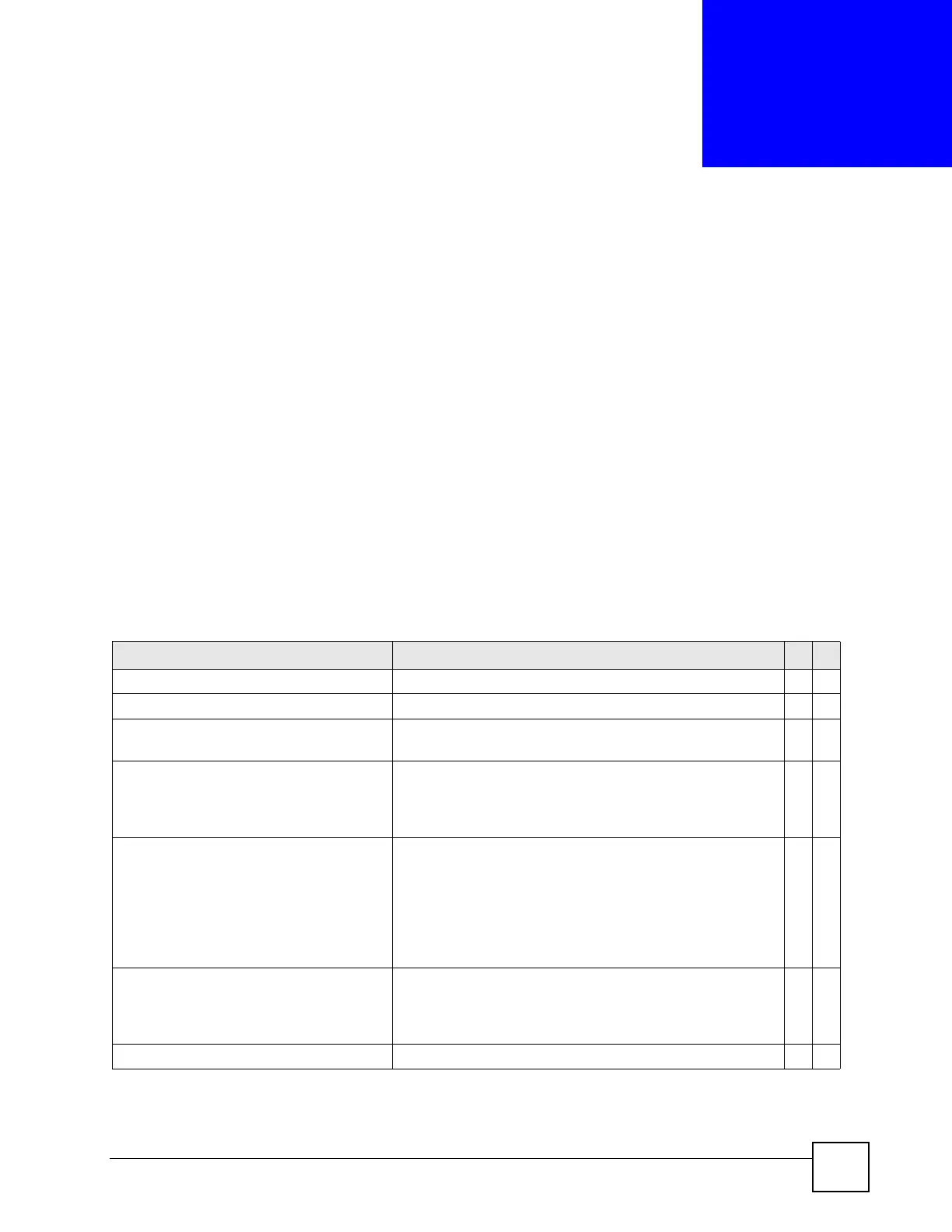Ethernet Switch CLI Reference Guide
183
CHAPTER 56
Subnet-based VLAN Commands
Use these commands to configure subnet-based VLANs on the Switch.
56.1 Subnet-based VLAN Overview
Subnet-based VLANs allow you to group traffic based on the source IP subnet you specify.
This allows you to assign priority to traffic from the same IP subnet.
See also Chapter 46 on page 155 for protocol-based VLAN commands and Chapter 62 on
page 199 for VLAN commands.
56.2 Command Summary
The following section lists the commands for this feature.
Table 119 subnet-based-vlan Command Summary
COMMAND DESCRIPTION M P
show subnet-vlan Displays subnet based VLAN settings on the Switch. E 3
subnet-based-vlan Enables subnet based VLAN on the Switch. C 13
subnet-based-vlan dhcp-vlan-
override
Sets the Switch to force the DHCP clients to obtain their IP
addresses through the DHCP VLAN.
C13
subnet-based-vlan name <name>
source-ip <ip> mask-bits <mask-
bits> vlan <vlan-id> priority
<0-7>
Specifies the name, IP address, subnet mask, VLAN ID of the
subnet based VLAN you want to configure along with the
priority you want to assign to the outgoing frames for this
VLAN.
C13
subnet-based-vlan name <name>
source-ip <ip> mask-bits <mask-
bits> source-port <port> vlan
<vlan-id> priority <0-7>
Specifies the name, IP address, subnet mask, source-port
and VLAN ID of the subnet based VLAN you want to
configure along with the priority you want to assign to the
outgoing frames for this VLAN.
Note: Implementation on a per port basis is not
available on all models.
C13
subnet-based-vlan name <name>
source-ip <ip> mask-bits <mask-
bits> vlan <vlan-id> priority
<0-7> inactive
Disables the specified subnet-based VLAN. C 13
no subnet-based-vlan Disables subnet-based VLAN on the Switch. C 13
