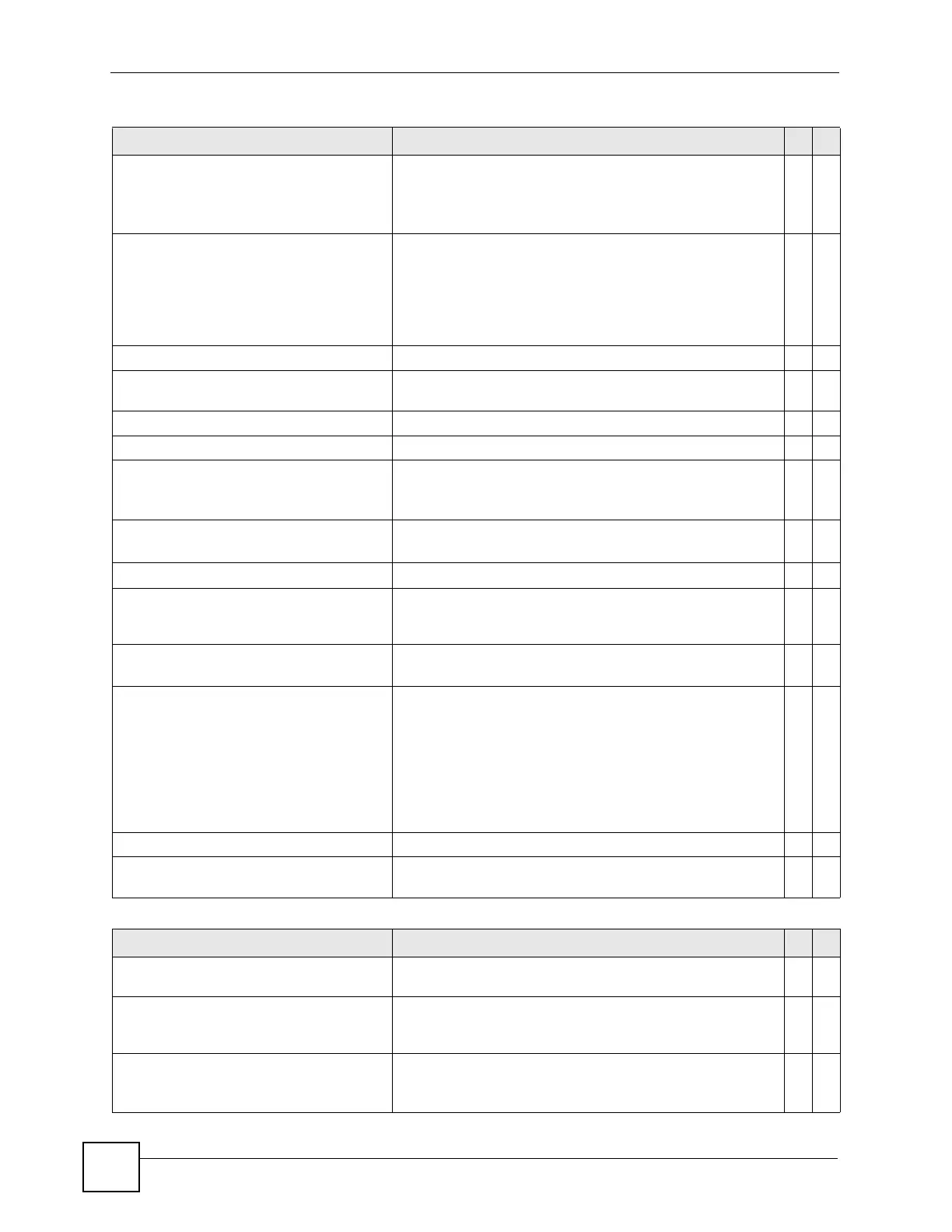Chapter 68 Additional Commands
Ethernet Switch CLI Reference Guide
216
cable-diagnostics <port-list> Perform a physical wire-pair test of the Ethernet connections
on the specified port(s).
Ok: The physical connection between the wire-pair is okay.
Open: There is no physical connection between the wire-pair.
E13
ping <ip|host-name> [vlan <vlan-
id>] [size <0-1472>] [-t]
Sends Ping packets to the specified Ethernet device.
vlan vlan-id: Specifies the VLAN ID to which the Ethernet
device belongs.
size <0-1472>: Specifies the size of the Ping packet.
-t: Sends Ping packets to the Ethernet device indefinitely.
Press [CTRL]+C to terminate the Ping process.
E0
ping help Provides more information about the specified command. E 0
reload config Restarts the system (warm reboot) with the specified
configuration file.
E13
show alarm-status Displays alarm status. E 0
show cpu-utilization Displays the CPU utilization statistics on the Switch. E 0
show hardware-monitor <C|F> This command is not available in all models.
Displays current hardware monitor information with the
specified temperature unit (Celsius C or Fahrenheit F).
E0
show poe-status This command is available for PoE models only.
Displays information about Power over Ethernet (PoE).
E0
show system-information Displays general system information. E 0
show version [flash] Display the version of the currently running firmware on the
Switch. Optionally, display the version of the currently
installed firmware on the flash memory.
E0
test interface port-channel
<port-list>
Performs an internal loopback test on the specified ports. The
test returns Passed! or Failed!.
E13
traceroute <ip|host-name> [vlan
<vlan-id>] [ttl <1-255>] [wait
<1-60>] [queries <1-10>]
Determines the path a packet takes to the specified Ethernet
device.
vlan <vlan-id>: Specifies the VLAN ID to which the
Ethernet device belongs.
ttl <1-255>: Specifies the Time To Live (TTL) period.
wait <1-60>: Specifies the time period to wait.
queries <1-10>: Specifies how many times the Switch
performs the traceroute function.
E0
traceroute help Provides more information about the specified command. E 0
write memory Saves current configuration in volatile memory to the
configuration file the Switch is currently using.
E13
Table 143 Command Summary: Additional Configure Mode
COMMAND DESCRIPTION M P
bcp-transparency Enables Bridge Control Protocol (BCP) transparency on the
Switch.
C13
default-management <in-
band|out-of-band>
Sets which traffic flow (in-band or out-of-band) the Switch
sends packets or originating from itself (such as SNMP traps,
ping
E13
hostname <name> Sets the Switch’s name for identification purposes.
name: 1-64 printable characters; spaces are allowed if you
put the string in double quotation marks (“).
C13
Table 142 Command Summary: Additional Enable Mode (continued)
COMMAND DESCRIPTION M P
