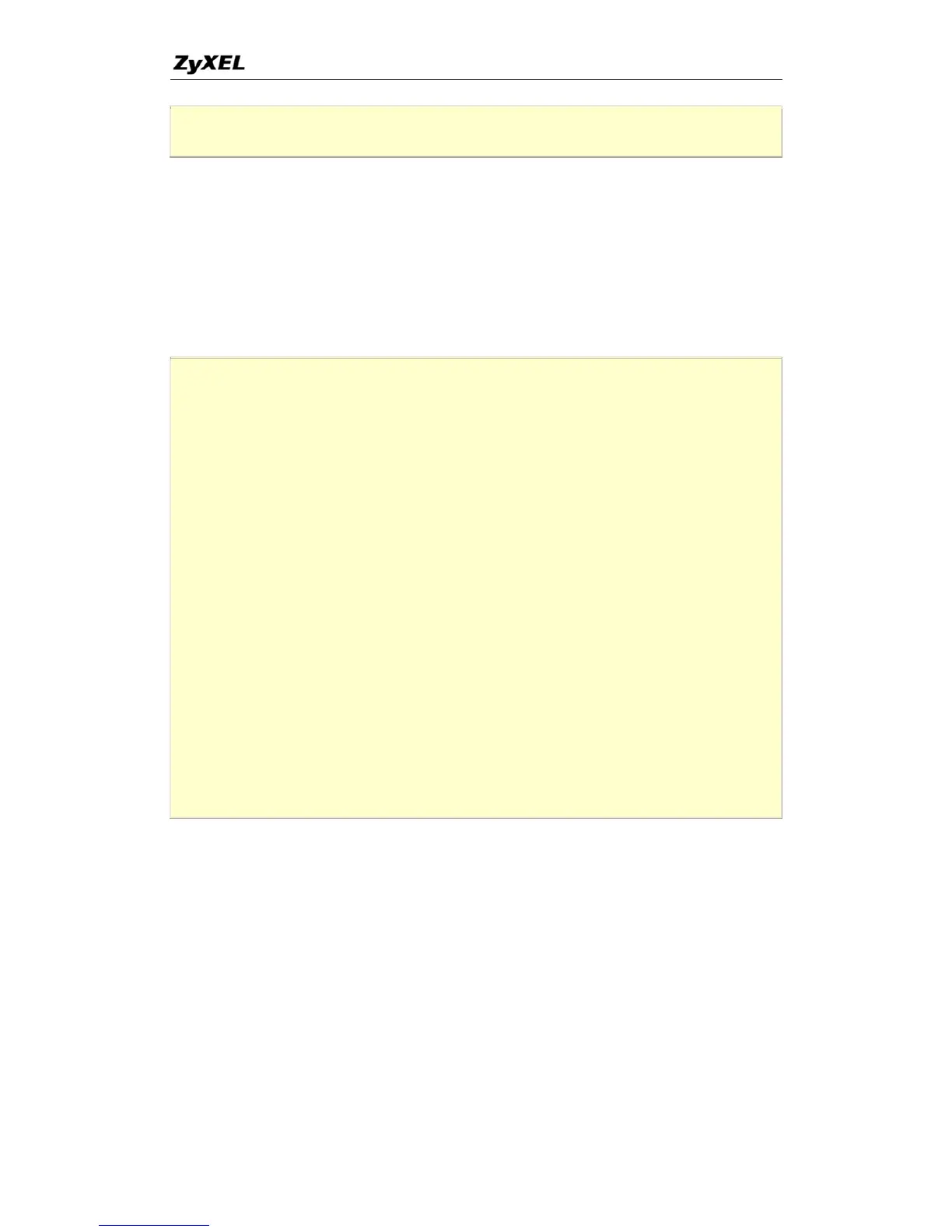P-660 Series Support Notes
Authen= N/A Edit Filter Sets= No
Idle Timeout(sec)= 0
• Time Service in P-660
There is no RTC (Real-Time Clock) chip so the P-660 should launch a mechanism to
get current time and date from external server in boot time. Time service is
implemented by the Daytime protocol(RFC-867), Time protocol(RFC-868), and
NTP protocol(RFC-1305). You have to assign an IP address of a time server and
then, the P-660 will get the date, time, and time-zone information from this server.
Menu 24.10 - System Maintenance - Time and Date Setting
Use Time Server when Bootup= Daytime (RFC-867)
Time Server IP Address= 202.132.154.1
Current Time: 00 : 11 : 38
New Time (hh:mm:ss): 00 : 11 : 36
Current Date: 2000 - 01 - 01
New Date (yyyy-mm-dd): 2000 - 01 - 01
Time Zone= GMT+0800
Daylight Saving= No
Start Date (mm-dd): 01 - 00
End Date (mm-dd): 01 - 00
Press ENTER to Confirm or ESC to Cancel:
13. Using IP Multicast
• What is IP Multicast ?
Traditionally, IP packets are transmitted in two ways - unicast or broadcast. Multicast
is a third way to deliver IP packets to a group of hosts. Host groups are identified by
class D IP addresses, i.e., those with "1110" as their higher-order bits. In dotted
decimal notation, host group addresses range from 224.0.0.0 to 239.255.255.255.
Among them, 224.0.0.1 is assigned to the permanent IP hosts group, and 224.0.0.2 is
assigned to the multicast routers group.
92
All contents copyright © 2005 ZyXEL Communications Corporation.
