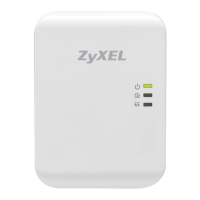Chapter 3 Web Configurator
PLA6456 User’s Guide
18
3.3 G.hn Settings
Your PLA conforms to the G.hn (HomeGrid) standard for sending data over electrical power wiring in
your home. Use the G.hn screen to change the basic settings of the PLA. Click G.hn to access this
screen.
Figure 8 G.hn Screen
The following table describes the labels in this screen.
Table 5 G.hn Screen
LABEL DESCRIPTION
Basic Settings
MAC address This field displays the MAC address of your PLA. The MAC address of your PLA can be found by
looking at the label on your device. It consists of six pairs of hexadecimal characters
(hexadecimal characters are “0-9” and “a-f”). In the case of the PLA, this label is on the back of
the device.
Device ID This field displays 1 when your PLA is the DOMAIN_MASTER. It displays 2 when your PLA is the
END_POINT (see the Force node Type field in this table for more information).
Domain Name The default domain name of the PLA is “HomeGrid”. The PLAs use the same domain name to
recognize and communicate with each other over the powerline network. If you change the
domain name of one device on the network, it will no longer be recognized as part of that
network.
If you change the domain name, make sure you change the domain name for all of the PLAs
that you want to be part of your powerline network.
The domain name can be from 8 to 64 characters in length, using “A”~”Z”, “a”~”z”, “0”~”9”;
spaces are not allowed.

