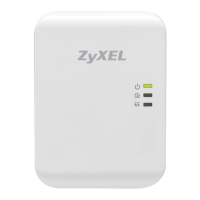Chapter 3 Web Configurator
PLA6456 User’s Guide
22
The following table describes the labels in this screen.
3.6 Device Settings
Use the Device screen to view basic system information of the PLA. You can also change the password
for accessing the Web Configurator.
This screen also lets you upload new firmware to your PLA. You can download new firmware releases
from your nearest Zyxel FTP site (or www.zyxel.com) to upgrade your device’s performance. The upload
process uses HTTP (Hypertext Transfer Protocol) and may take up to two minutes. After a successful
upload, the PLA will reset.
Table 7 Ethernet Screen
LABEL DESCRIPTION
Ethernet
External Interfaces
Interface This shows ETHA and ETHB (PLA’s Ethernet port).
Speed This shows a link rate of 100 Mbps for ETHA, and a link rate of 1000 Mbps for ETHB.
Duplex This shows the duplex setting (Full or Half). Half duplex cannot send and receive at the same
time. Full duplex can send and receive at the same time.
Interface Type MII (Media Independent Interface) is the interface between the media access control (MAC)
and the PLA.
RGMII (Reduced Gigabit Media Independent Interface) is displayed for the PLA that connects
to a device requiring Internet over Powerline, such as a computer.
SGMII (Serial Gigabit Media Independent Interface) is displayed for the PLA that connects to a
device for Internet access, such as a router.
Mode This shows MAC.
Internal PHY This is the Ethernet’s internal physical layer and will always show No.
Link This shows YES when the PLA has an active connection with a router or computer. Otherwise, it
will show No.
Powersaving
Inactivity
detection mode
Select ETH link to have the selected PLA(s) go into standby mode when there is no Ethernet
connection.
Select ETH activity to have the selected PLA(s) go into standby mode when there is no Ethernet
activity detected.
Otherwise, select Disabled to have the PLA(s) never go into standby mode. The default setting is
Disabled.
Inactivity time(s) Set the period of time (5 to 86,400 seconds) when the PLA will go into standby mode when no
Ethernet connection or activity is detected (based on your selection in the Inactivity detection
mode field).
This field is not available if you select Disabled in the Inactivity detection mode field.

