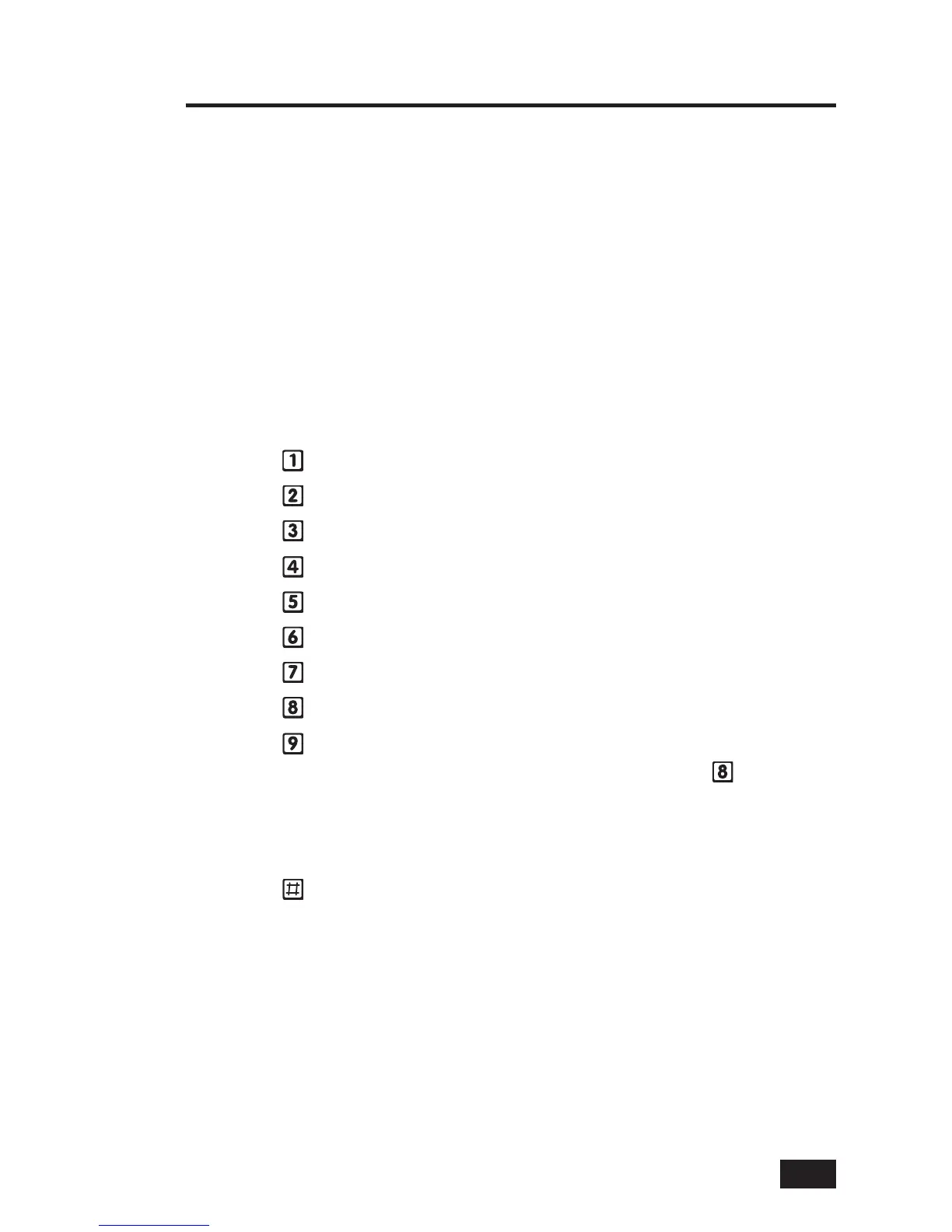27
Remote Control by Telephone
Remote Control
Once you are connected with the system, you will be able to check on its status and remotely control
the major functions. The announcements that the system plays over the telephone do not sound out
of the Control Panel’s speaker.
After the Control Panel answers, it will ask for your User Code. You have 15 seconds to enter 1.
your User Code using the telephone keys. If you don’t enter a valid User Code in 15 seconds,
the system will hang up. For security, if two calls, with two attempts each, to enter a User
Code within fi ve minutes fail to enter a valid code, the system will hang up and not respond to
telephone commands for 30 minutes.
After the system has accepted your User Code, it will announce the system status, then 2.
announce the remote command options. The system will wait up to 60 seconds for each
remote command before automatically hanging up. If you already know the remote command
telephone key number, you can enter it before the command announcement fi nishes.
Use the telephone keys to command the system:3.
Press •
for system status report
Press •
to arm the system in Away Mode
Press •
to arm the system in Stay Mode
Press • to disarm the system
Press •
to turn on auxiliary output (if used)
Press • to turn off auxiliary output (if used)
Press •
to stop system status report
Press •
to hang up
Press • to repeat the command menu
When you are fi nished remotely controlling the system, be sure to press to hang up.
Bypassing Sensors Remotely
When arming the system remotely, if there are open sensors when you try to arm, the system will
announce the current status and ask “To bypass sensors and arm, press pound”.
Press •
to bypass all open sensors and arm the system.
After the open sensors are bypassed, the system will arm in the selected mode and it will announce
the system status to you.
