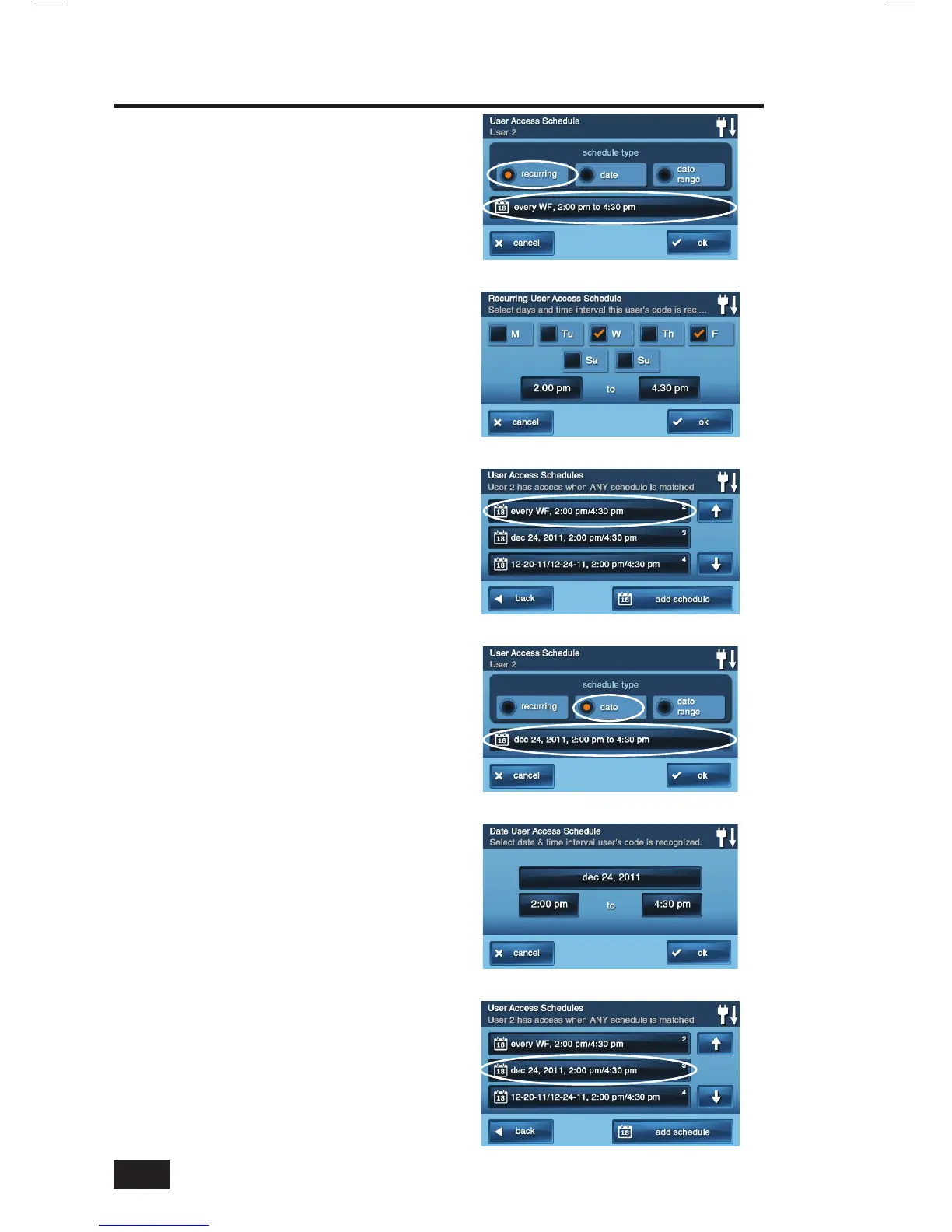30
Recurring User Access Schedule
Up to seven Recurring User Access Schedules
can be set for each User Code.
1. Select RECURRING for
the schedule type.
2. Press the calendar button to view the
Recurring User Access Schedule Screen.
3. Select the day(s) of the week
that this User Code will be
valid with the check boxes.
4. Press the left and right time buttons
to set the starting and ending times
that this User Code will be valid on
the selected days of the week.
5. Press OK to accept the schedule,
or CANCEL to return to the
Schedule Type Screen.
Single Date User Access Schedule
1. Select DATE for the schedule type.
2. Press the calendar button to view the
Date User Access Schedule Screen.
3. Press the date button to set
the only month, day, and year
that this User Code is valid.
4. Press the left and right time
buttons to set the starting and
ending times that this User Code
will be valid on that date.
5. Press OK to accept the schedule,
or CANCEL to return to the
Schedule Type Screen.
System Toolbox
Schedule Set for Monday-Friday 8 am to 5 pm
Recurring Schedule Selected
Schedule Set for a Single Day
User 2 with Single Date Schedule
User 2 with One Recurring Schedule
Single Date Schedule Selected
