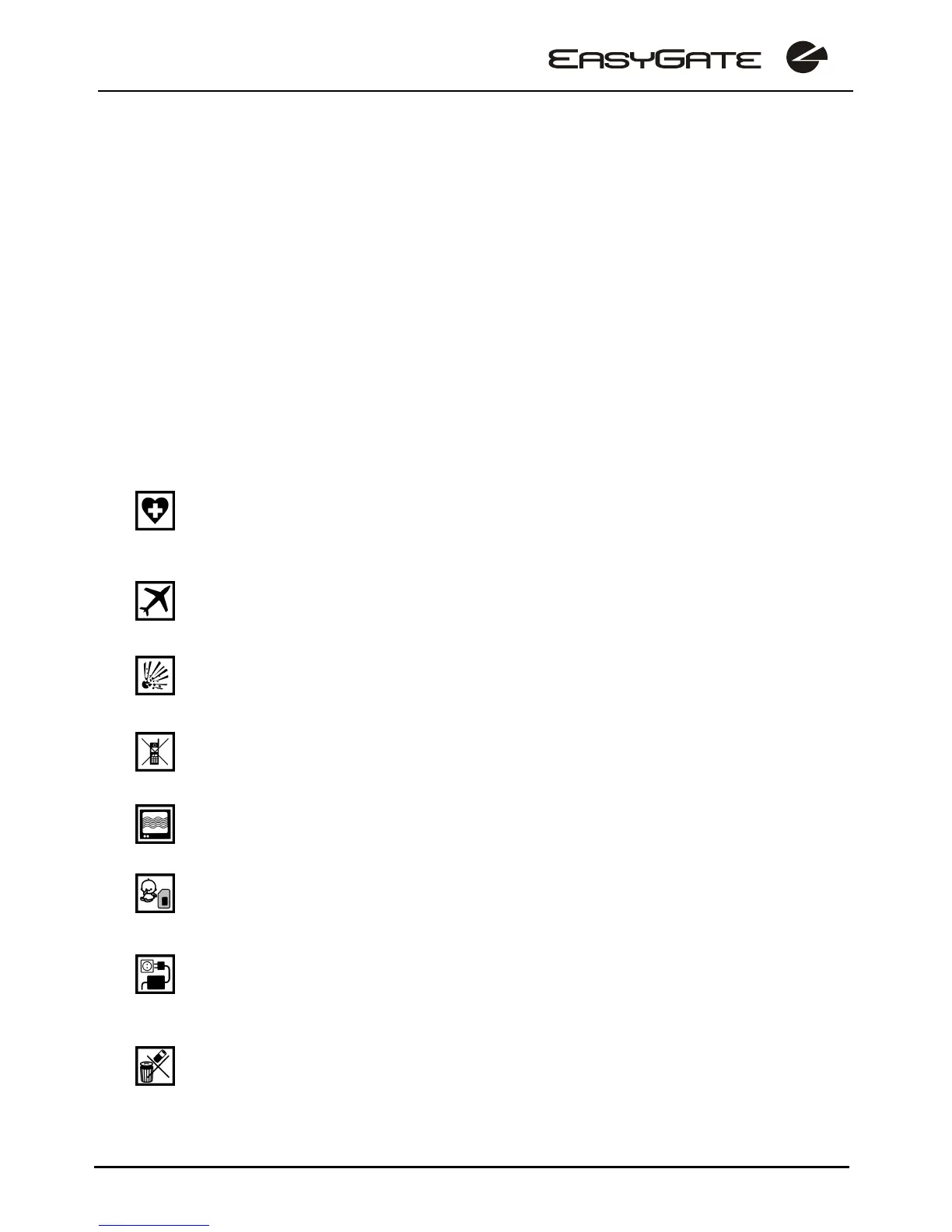Dear customer,
Let us congratulate you on having purchased the EasyGate system. This new
product has been developed and manufactured to provide the maximum utility value,
quality and reliability. We hope you will be fully satisfied with this GSM gateway for a
long time. Therefore, use your EasyGate for purposes it has been designed and
manufactured for, in accordance herewith.
The manufacturer reserves the right to modify the product in order to improve its
qualities.
Safety Precautions
Do not switch on EasyGate in the vicinity of medical apparatuses to avoid
interference. The minimum distance of the antenna and pacemakers should be
0.5 m.
Do not switch on EasyGate aboard of a plane.
Do not switch on EasyGate near petrol stations, chemical facilities or sites where
explosives are used.
Any mobile telephone use prohibition based on RF energy radiation applies to
EasyGate too.
EasyGate may disturb the function of TV sets, radio sets and PCs.
Warning! EasyGate contains components that can be swallowed by small
children (SIM card, antenna, etc.).
The voltage value mentioned on the adapter may not be exceeded. If you
connect EasyGate to another power supply, make sure that the voltage value is
in the acceptable range.
When your EasyGate comes to the end of its operational life, dispose of it in
accordance with applicable regulations.