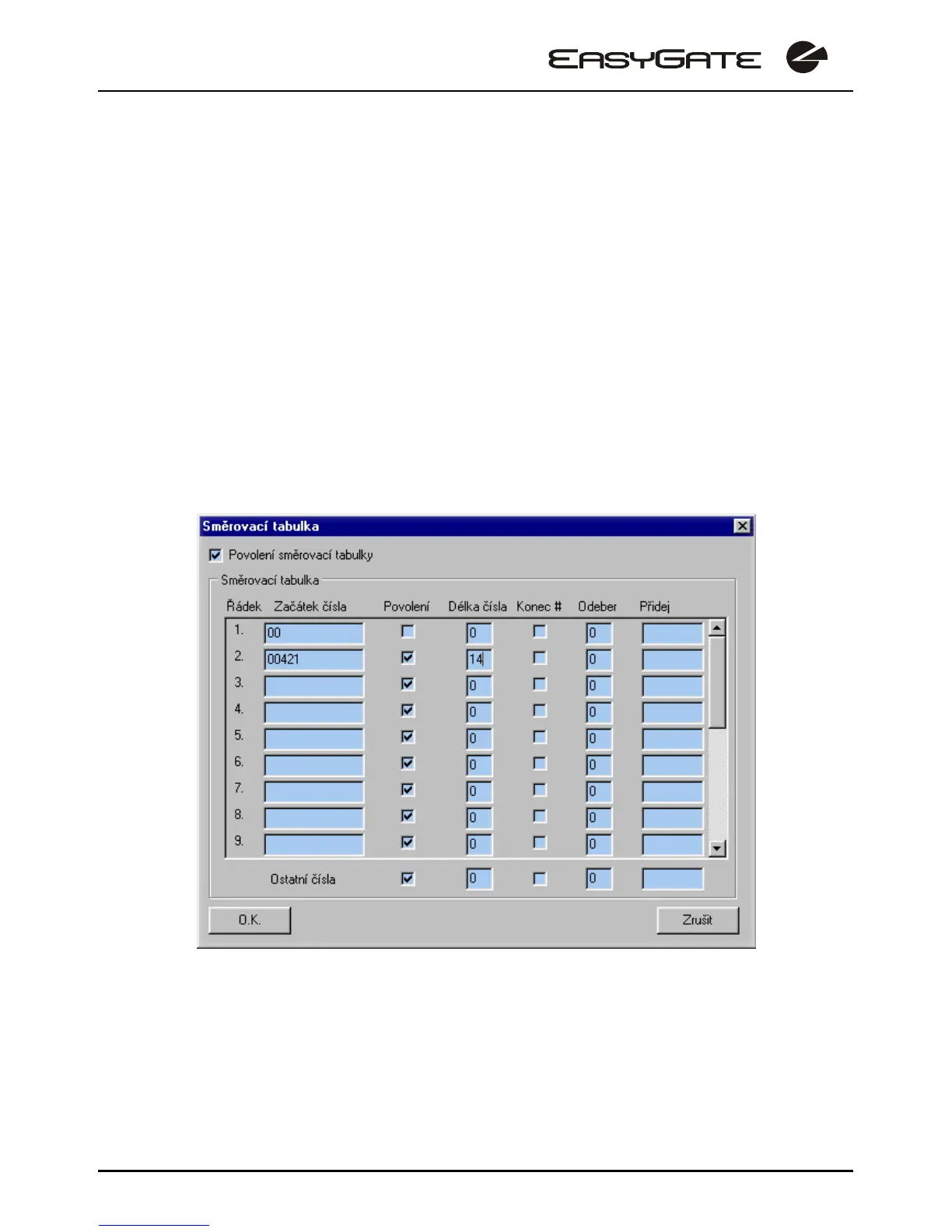20
• Bar the number to be dialed - the calling subscriber hears the busy tone;
• Accelerate connection establishing by knowing the number length for the given
prefix;
• Accelerate connection establishing by allowing to terminate dialing with a #;
• Modify the number to be dialed by removing and/or adding digits.
Every table line includes a prefix (of variable length) plus parameters that define
EasyGate's behavior in case the beginning of the dialed number matches this prefix.
The table can contain up to 20 different prefixes.
There may be exceptions to the rule - a number may start with the same digits but
has to be served in a different way. Any table line that starts with the same prefix
followed by one or more digits is considered an exception of the line with shorter prefix.
An example in the figure below shows how to bar all international calls with the
exception of calls to Slovakia including dialing acceleration by selecting the number
length parameter.
Remember to complete the "Other numbers" line for a number whose prefix is not
included in the table.