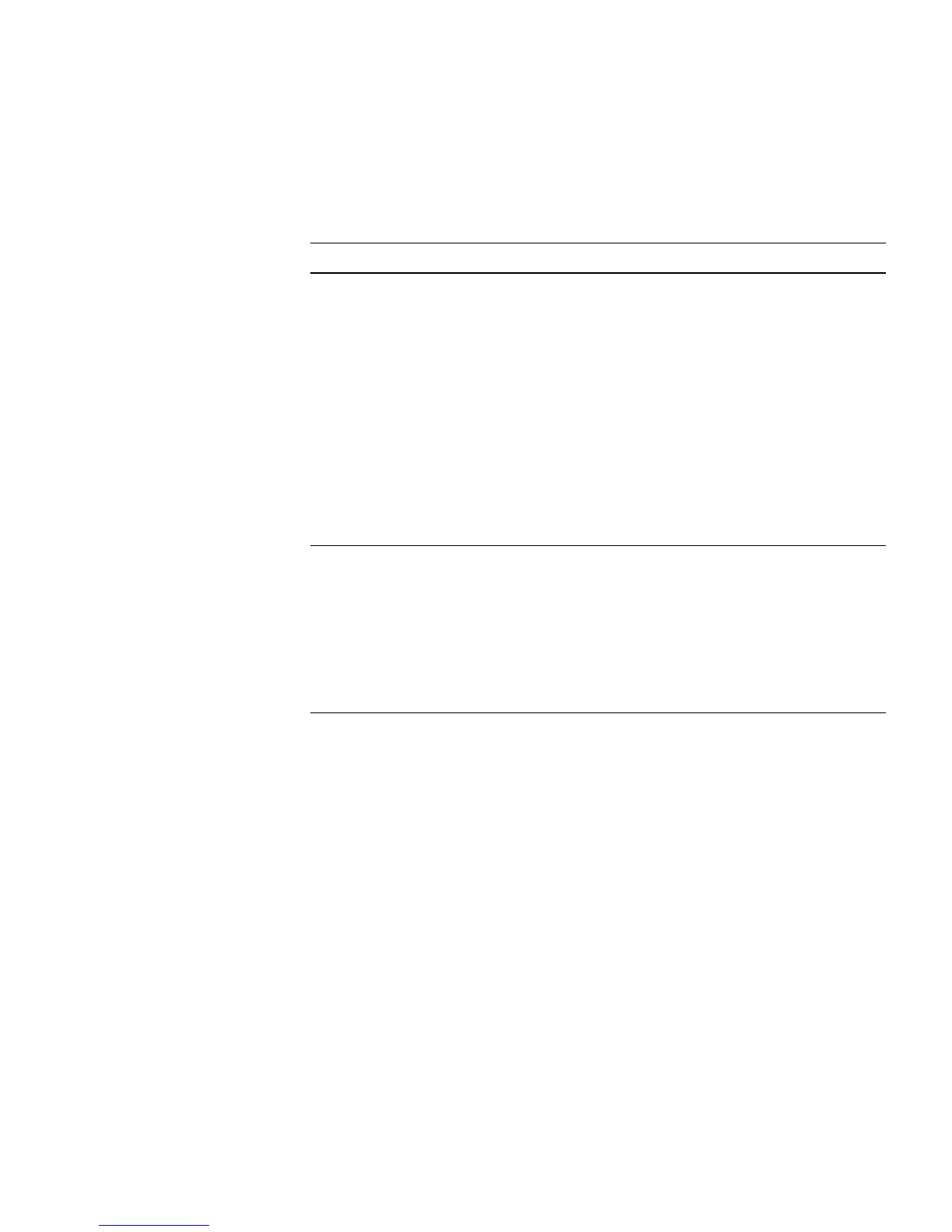Configure Employee Access Services 53
.
Table 9 Creating a Service for Employee Access
Task Path Primary Parameters to Configure
“Step
Summary” on
page 56
Expand the WX switch icon
in the Organizer panel;
right-click Service Profiles
> Insert > Service Profile.
The Service Profile wizard is
displayed
1 From the Create Service Profile
wizard:
SSID name: enter name
SSID type: select encrypted
Beacon: select yes (to advertise the
SSID)
2 Click Encryption tab:
Security mode: select WPA
802.1X Auth Enabled: select yes
TKIP enabled: select yes
Click Finish
“Create a
Radio Profile”
on page 59
Expand the WX switch icon
in the Organizer panel;
right-click Radio Profiles >
Insert > Radio Profile.
1 From the Create Radio Profile
wizard:
Radio profile name: enter a name
2 From the Service Profile tab:
Select the employee service profile
in the Available Service Profiles list.
Click Add; then click Finish