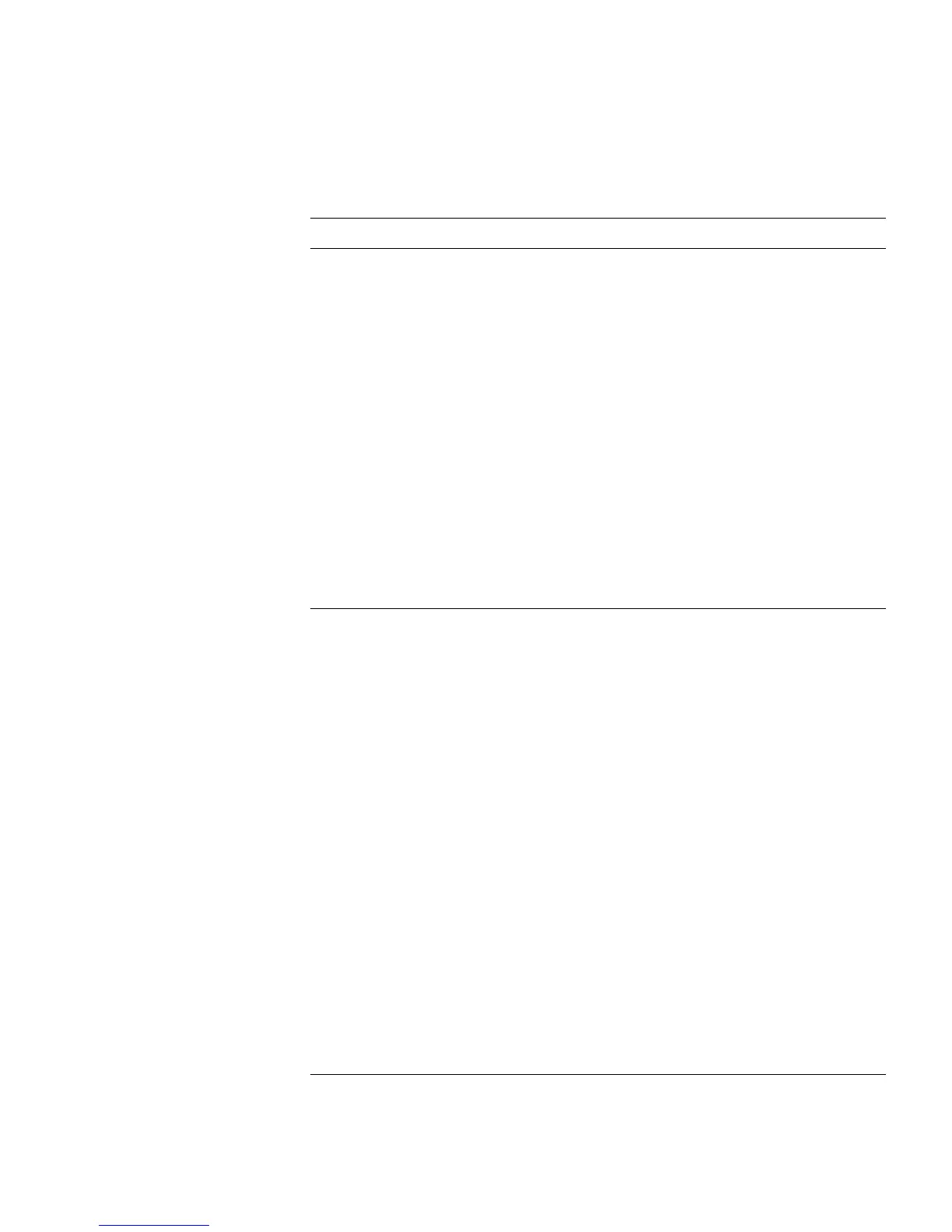Configure Employee Access Services 55
“Specify
Network
Access Rules”
on page 64
Expand the AAA icon in the
Organizer panel; right-click
Network Access Rules >
Insert > 802.1X Network
Access.
1 From 802.1X Network Access
tab:
User Glob: enter **
SSID: enter SSID name
2 From 802.1X Policy tab:
Select Enabled
EAP type: Pass-Through
Optionally for an offload
configuration
EAP type: PEAP, EAP Sub-Protocol:
MSCHAPV2
EAP certificate: install or generate
by means of the CLI
Click Choose Available:
Select the RADIUS server group
Click Finish
“Set Up
VLANs on WX
Switches” on
page 66
Expand the WX switch icon
in the Organizer panel,
right-click VLANs > Insert >
VLAN
1 From VLAN Setup tab:
VLAN ID: select number
VLAN Name: enter name
IP Address: enter IP Address
2 From VLAN Member Selection
tab:
Available Members: select port(s);
click Add
If the port is connected to an
802.1Q trunk line, select the Tag
checkbox and change the tag value
(if necessary)
Select PVST+ (if you wish to enable
it)
3 From Spanning Tree tab:
Select STP options
4 From Spanning Tree Port Setup
tab:
Select STP port options
Click Finish
Table 9 Creating a Service for Employee Access (continued)
Task Path Primary Parameters to Configure
