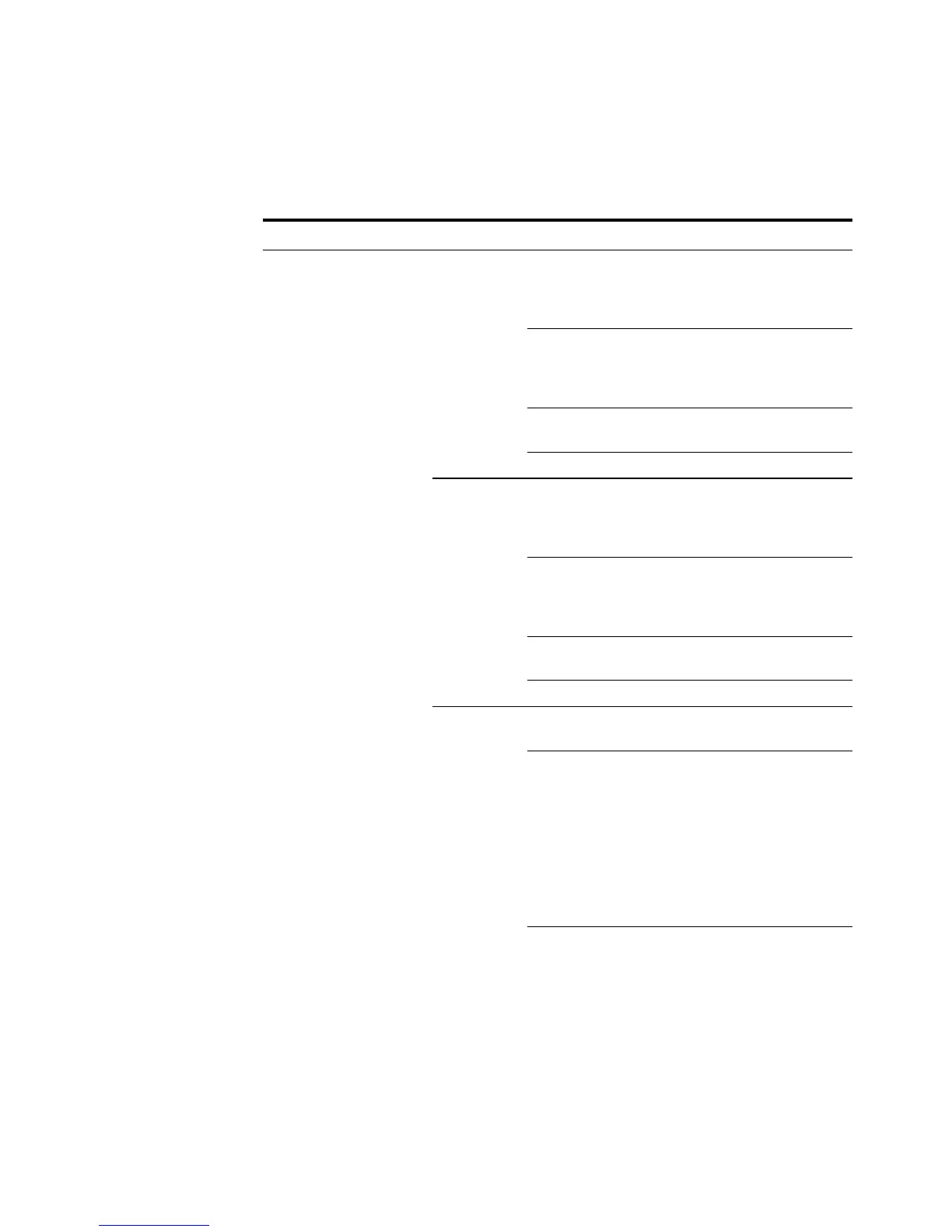20 CHAPTER 1: INTRODUCING THE SWITCH 4500G FAMILY
10/100/1000
BASE-T
Ethernet port
status LED
None Rate mode Green The port works at the rate of
1000 Mbps; the LED blinks
quickly when the port is
sending or receiving data.
Yellow The port works at the rate of
10/100 Mbps; the LED blinks
quickly when the port is
sending or receiving data.
Yellow,
blinking (3 Hz)
POST fails on the port.
OFF The port is not connected.
Duplex
mode
Green The port works in full duplex
mode; the LED blinks quickly
when the port is sending or
receiving data.
Yellow The port works in half duplex
mode; the LED blinks quickly
when the port is sending or
receiving data.
Yellow,
blinking (3 Hz)
POST fails on the port.
OFF The port is not connected.
PoE mode Green, ON The port supplies power
normally
Green,
blinking (1 Hz)
The required power of the
attached devices has exceeded
the maximum power that the
port can supply.
The total power that the
switch supplies has reached
the maximum power, so the
port does not supply power
any more.
Yellow, ON The devices attached to the
port are not powered devices
(PDs), so the port does not
supply power.
The PoE power fails, so the
port cannot supply power.
Table 4 Description on the LEDs of the Switch 4500G PWR 24-Port& 48-Port
Ethernet Switch (Continued)
LED Label Status Description