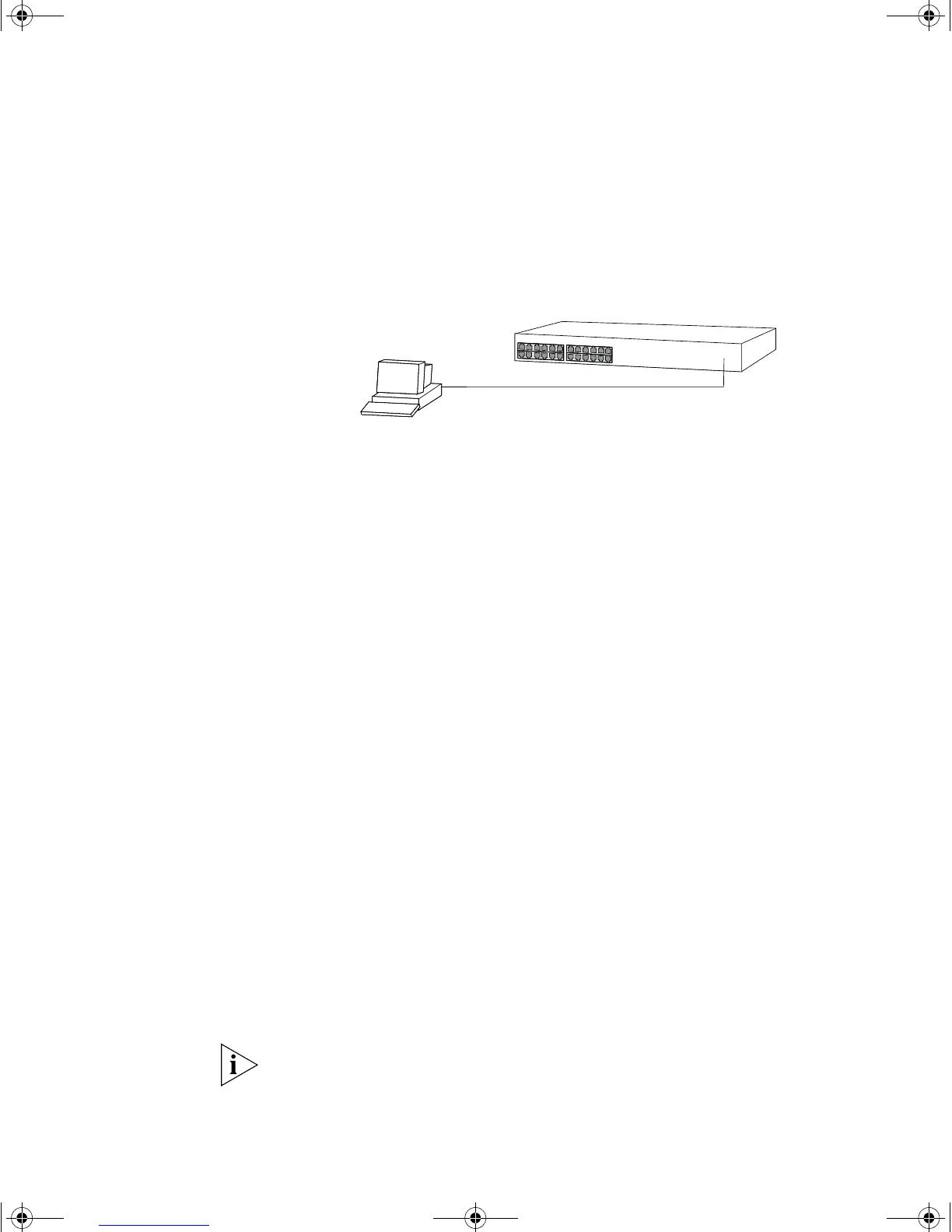34 CHAPTER 3: SETTING UP FOR MANAGEMENT
Connecting the Workstation to the Switch
1 Connect the workstation to the console port using a standard null
modem cable as shown in Figure 8.
Figure 8 Connecting a workstation to the Switch via the console port
To connect the cable:
a Attach the female connector on the cable to the male connector on
the console port of the Switch.
b Tighten the retaining screws on the cable to prevent it from being
loosened.
c Connect the other end of the cable to one of the serial ports (also
known as a COM port) on your workstation.
2 Open your terminal emulation software and configure the COM port
settings to which you have connected the cable. The settings should be
set to match the default settings for the Switch, which are:
■ 19,200 baud
■ 8 data bits
■ no parity
■ 1 stop bit
■ no hardware flow control
Refer to the documentation that accompanies the terminal emulation
software for more information.
Setting Up the Switch with IP Information
You are now ready to manually set up the Switch with IP information
using the command line interface.
1 The command line interface login sequence begins as soon as the Switch
detects a connection to its console port.
If the login prompt does not begin immediately, press Return a few times
until it starts.
Console Port
Connection
Standard Null Modem Cable
Workstation
(with terminal emulation
software installed)
Switch
DUA1750-0AAA01.book Page 34 Friday, December 5, 2003 10:24 AM