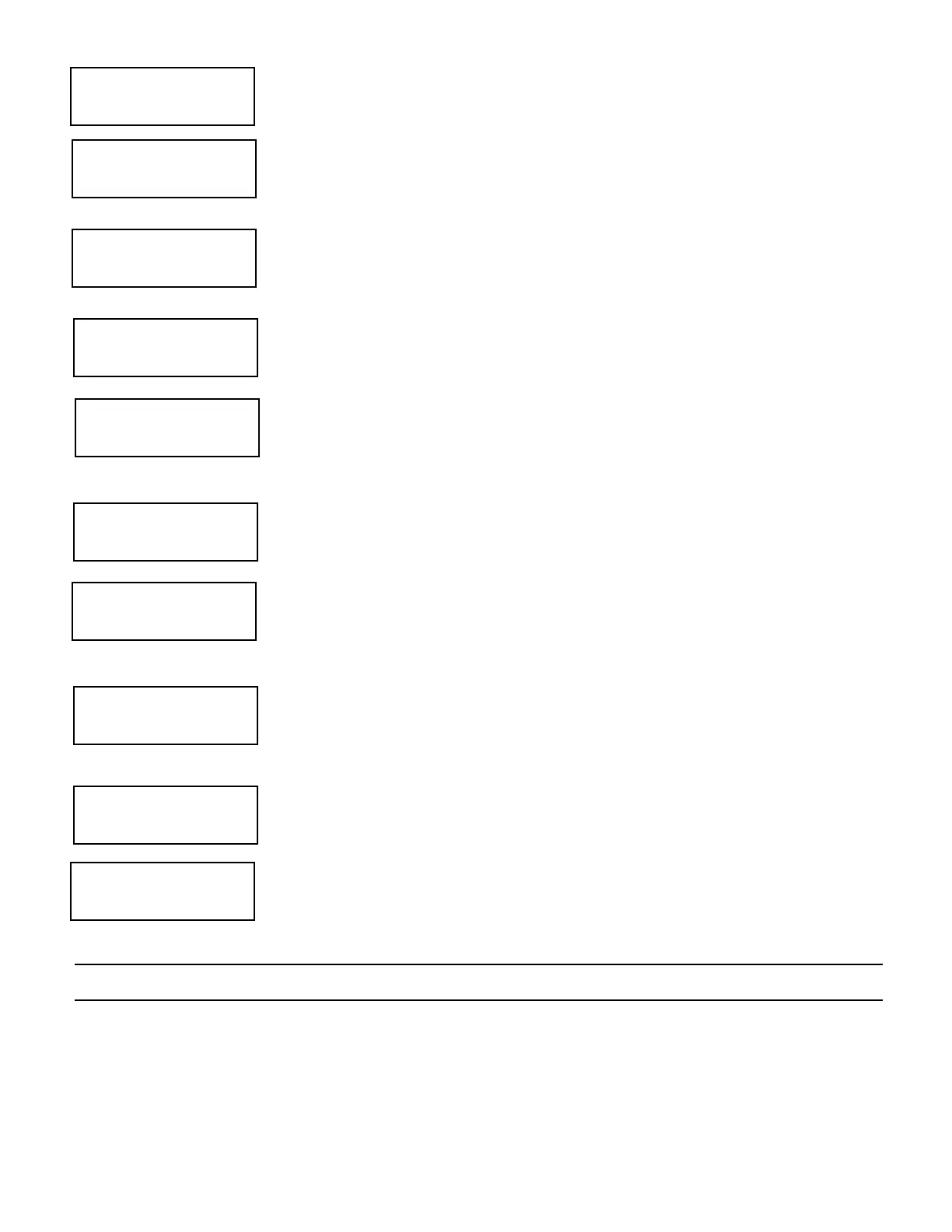-16-
Enter the net upstream volume of the housing. Note that hoses and other external components, along with
the filter cartridges, must be taken into account.
Entering a filter type can facilitate the identification of the test program With the * key, you can reset the filter
length: Display format: Number of cartridges x cartridge length (inches) x pore size. You can edit the value
for cartridge length using numerical keys. With the # key, you can delete the entry. With the WinFilter3.01
software, you can enter any text here.
Here, you can enter the filter lot number as a pure numerical value using the keypad, or as any text with the
WinFilter3.01 software.
The entry is possible only as pure numerical values, or as any text with the WinFilter3.01 software.
The entry is possible only as pure numerical values, or as any text with the WinFilter3.01 software.
Using the * key, select among the pre-programmed fluid types (water, IPA/water, and product) or use the
WinFilter3.01 software for any text entry.
The following displays will provide calculated test parameters.
The overall diffusion rate of all filter cartridges.
The maximum permitted pressure drop per minute of testing filters.
Returned to main menu.
UPSTREAM VOLUME
X10100ml
FILTER TYPE
02x00”0.33 >
FILTER-LOT
3 >
FILTER SERIAL NO.
3 >
HOUSING 13
>
FLUID TYPE
WATER >
PROGRAM TEST
CALCULATED >
DIFFUSION RATE
MAX 40.0ml/min
PRESSURE DROP
MAX 0.880 psi/min
TEST PROGRAMS ?
SELECT WITH * >
10. Printing Results
10.1 Bluetooth Printout
The direct print-out of the test data takes place wirelessly through a Bluetooth printer, that is available as an accessory with the 3M™ 101
Series Integrity Test Device.
