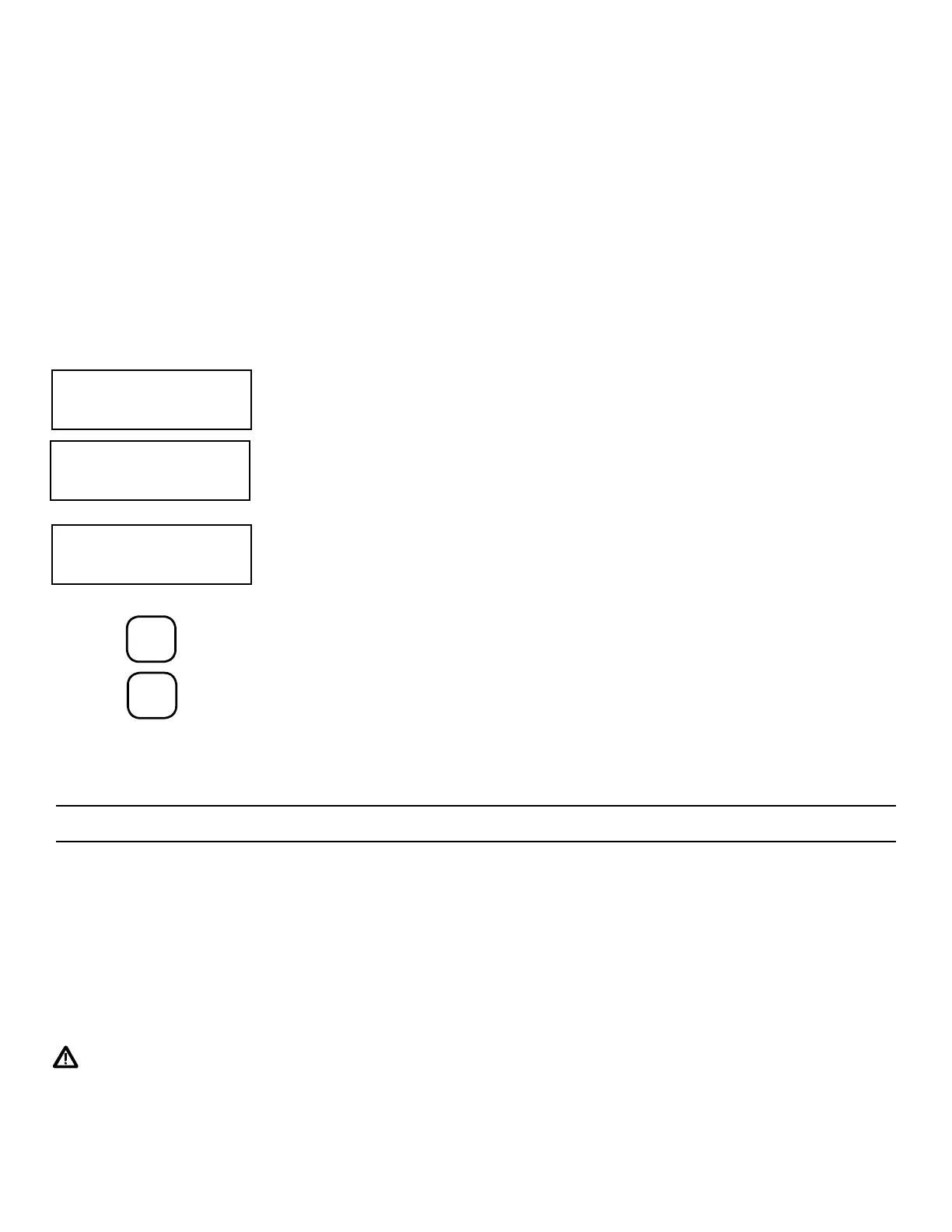-8-
In this function, please read off the pressure measurement without performing a filter test Records the num-
ber hours the unit has been in operation.
Print out all of the device-specific data regarding the Bluetooth printer.
Note the instructions regarding the Bluetooth printer
In order to be able to use the Bluetooth printer, a connection to the printer must have been created and
saved. Establish a new Bluetooth connection through this function.
If a connection already exists, the Bluetooth address of the printer is displayed.
Note the instructions regarding the Bluetooth printer.
The START key allows the Operator to call up the function chosen.
The STOP key, allows the Operator to end a service function and exit the Service functions menu. Press the
STOP key several times to return to the main functions menu.
This function is used to calibrate the 3M™ 101 Series Integrity Test device within defined limits.
NOTE: The pressure transducer is factory calibrated and should only be changed by a trained technician.
• Entry of beeper 0-2
0: beeper off
1: normal beeper function (normal setting)
2: extended beeper function for all memory operations.
• Entry of display timer
0: timer function off
1-60: automatic switch-off time after the last key entry, in minutes
• Entry of auto-off timer
0: timer function off
1-60: automatic switch-off time after the last key entry, in minutes
• Entry of calibration interval in months
• Entry of maximum deviation of the test pressure at the beginning of the test
MANUAL OPERATION ?
PROCEED >
SERVICE PRINT ?
PROCEED >
BLUETOOTH ?
PROCEED >
START
STOP
6. How to carry out an Integrity Test
6.1 Connecting the 3M
TM
101 Series Integrity Test Device to the Filter Housing
The 3M Series Integrity Test Device can be connected directly to the housing with a regulated compressed air source and tee. It is important that the
3M Series Integrity Test Device stay vertical so that any water accidentally introduced with the compressed air system cannot enter the 3M Series
Integrity Test Device and penetrate the electronics with in the device. See Figure 4 on the next page.
NOTE: When running an integrity test, make sure that the pressure used to fill the filter housing does not exceed the maximum diffusion test pres-
sure of the test filter, device, and the housing.
To prevent measurement errors, follow the following recommendations: - Do not exceed maximum operating pressure (see technical specifica-
tions), avoid sudden bursts of pressure
CAUTION
• To reduce the risks associated with impact: Do not connect device to a pressure source above 64 psi (4400 mbar).
- Use only clean, dry, oil free, filtered compressed air or nitrogen
- Drain the filter housing before connecting the 3M Series Integrity Test Device , this prevents the possibility of any water penetration.
- Install the Integrity Tester to be a vertical, upright position as shown in Figure 4 on the next page.